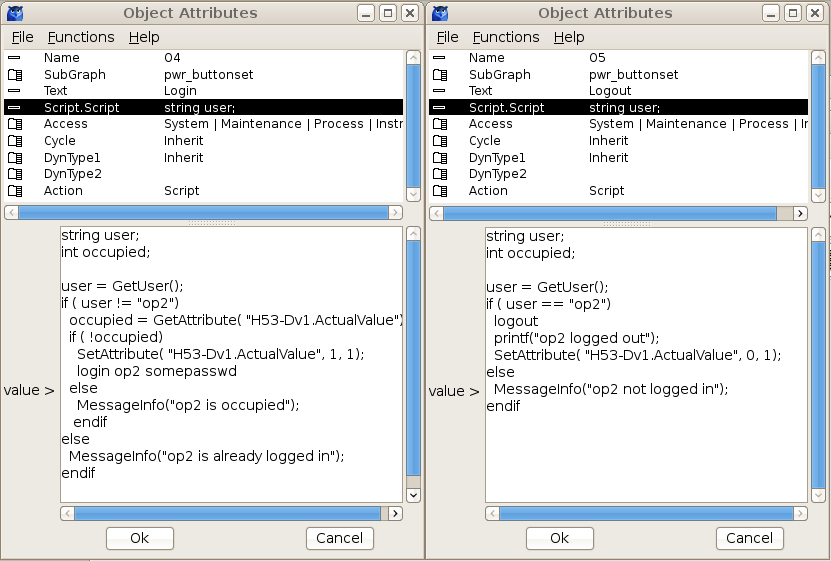Claes,
Thanks for this. I think we're close to my answer.
Just for clarity, let me restate the problem:
I need is to switch between two operators seamlessly and have the system record that the operator is a different human (switching from one Proview user to the another), but we must have an operator working all the time (not necessarily operating equipment, but monitoring the same information with the *possibility* of using the equipment). The first operator would then log out, and the second operator would be running the system alone. But, for a brief period, either operator (human/Proview user) could independently control the system in case of a problem.
Could I have two identical, but separate, Proview users, that can be logged in at the same time?
I understand that they cannot operate the same equipment at the same time, but could *either human/user* operate the shared equipment alone?
Will displayed indicators show up in both places with no issues?
Thanks again for the help.
-Matt