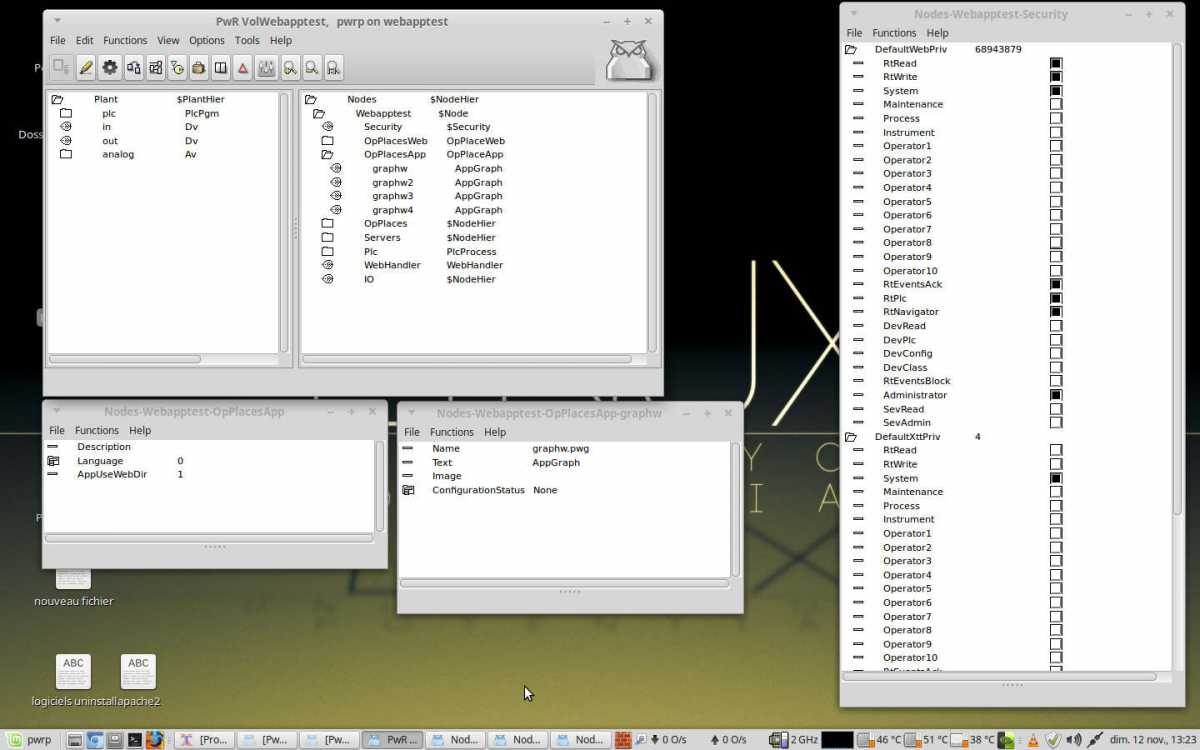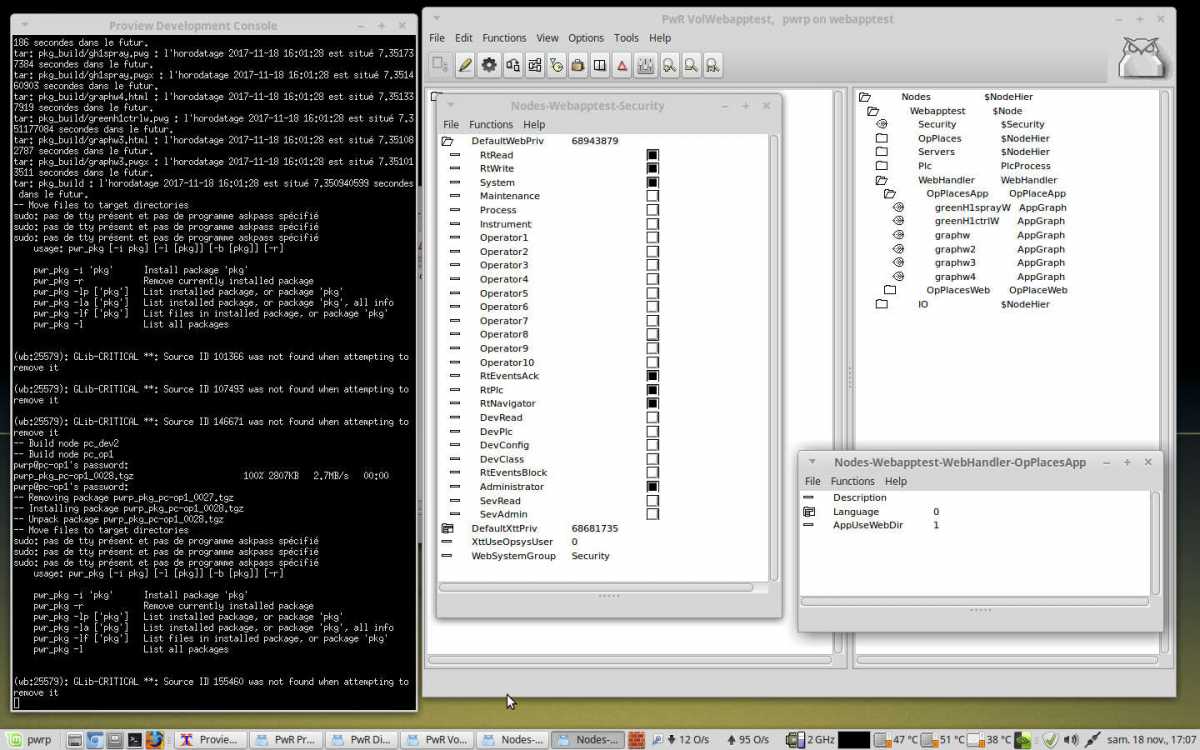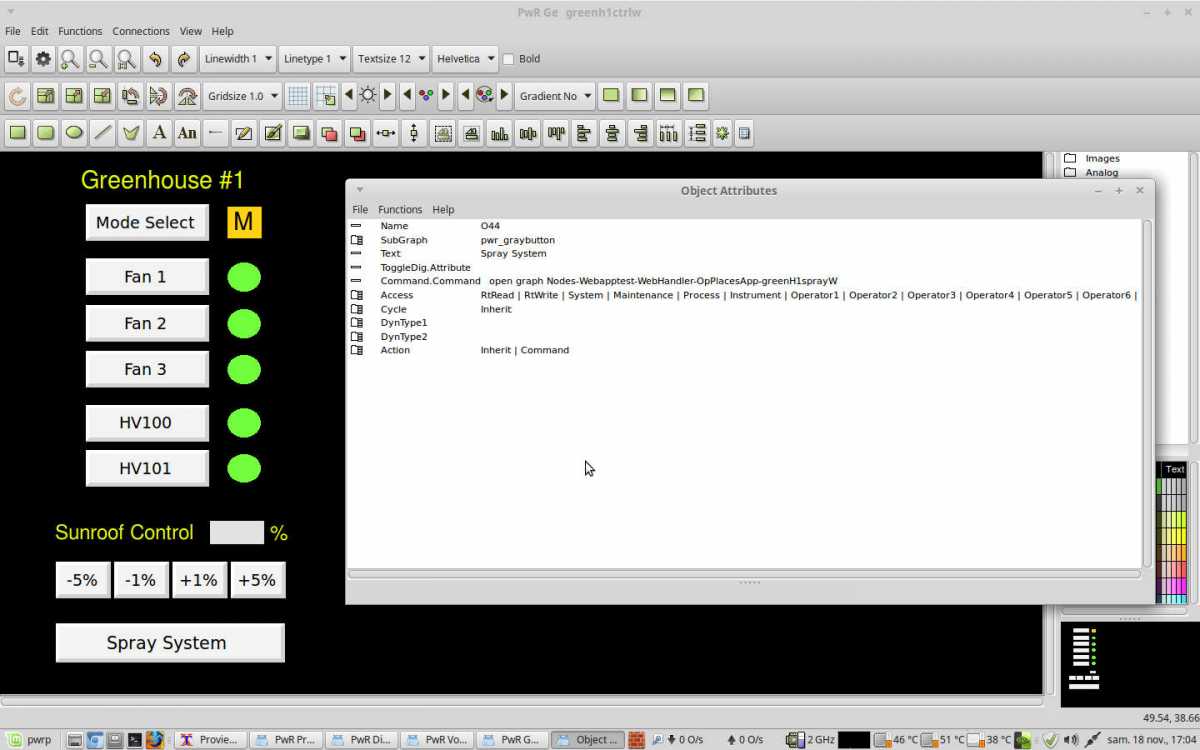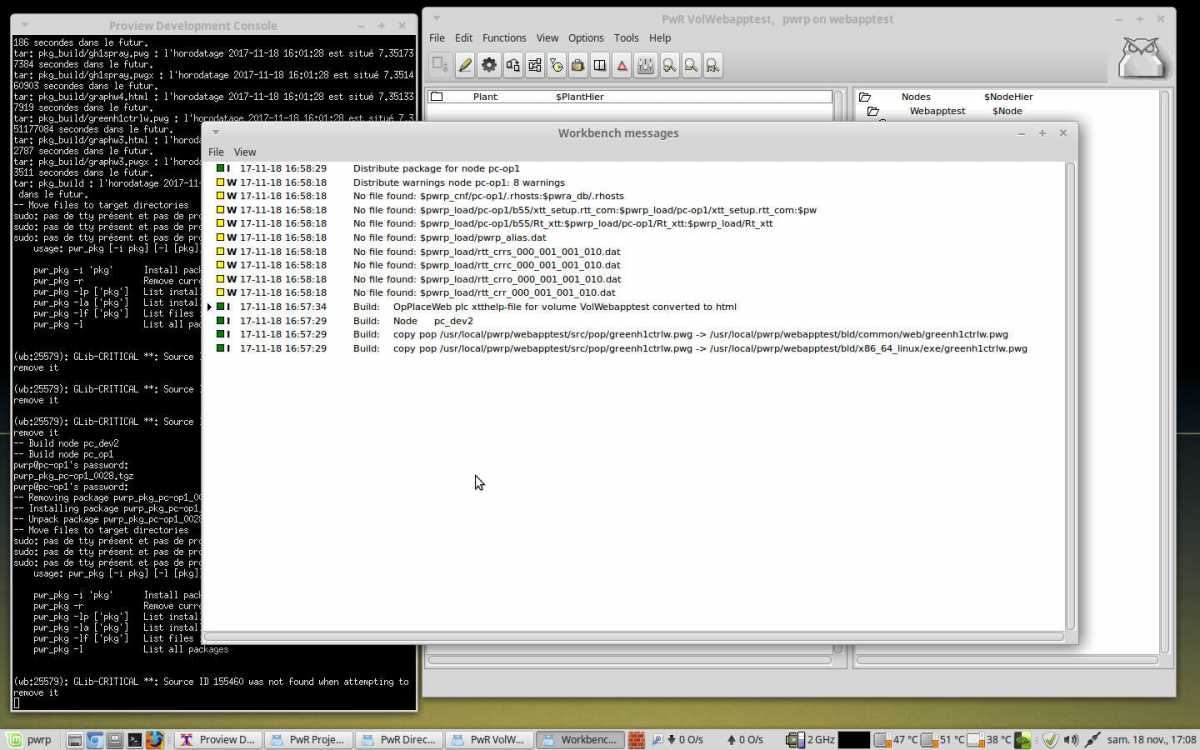Hi Claes,
I acheived my Android application test and for this time all run fine except following points.
(Thanks for yours advices).
List of issues:
1/ impossible to start webservice on developpment station (5.4), I checked the Java settings in proview_profile but when I start the RT the webservices (rt_webmon.sh,...) don't start (?)
2/ impossible to open WebGrah with internet browser (I tested with Firefox and Chromium, on dev or operator stations),
Due this troubles I have make a 'distribute' to an operator/process station (pwrrt54) and in this case the project ran fine:
> all webservices running
> succesful connection with Android devices (Android 4.4 and 6.0)
Just a remark: during the first test I had some error connections (on Android tablet) because the default web privileges were not correct, see the fonctional settings for Security object in the Nodes hierarchy (see attachment). This settings run fine but maybe the privileges are too high ?.
About Ge features on Android:
> is-it possible to use a button (with command open graph....) to open a 'child' graph from a 'parent' graph?
* I try it but when I push on the button nothing happens (?)
> when I create a AppGraph, is-it necessary to set the 'IsJavaApplet' attribute ?
and is-it necessary to export it in java ?
For the moment I do this and all run fine.
> I have remark there are some Ge objects not run on Android environment (e.g. Trafficlight3 indicator) !
* I don't looked the Graphic Symbol manual, maybe this is mentionned (?)
About your last post:
> I try to do in terminal a "> sdf MyProject' but I receive a message that 'sdf is not install' (?)... I have install the suggested SDF package but this soft is a document converter (?).
So I don't understand what is this 'sdf' and what is "attach the project" process ?
Since my Proview using, I have never do any 'sdf' commands and my projects always run fine (?)
> on my dev station, when I try in terminal 'pwr_webmon.sh' I have a message 'command not found' (?)
same remark with 'pwr_rtmon.sh' (?)
Thanks.

/Ben