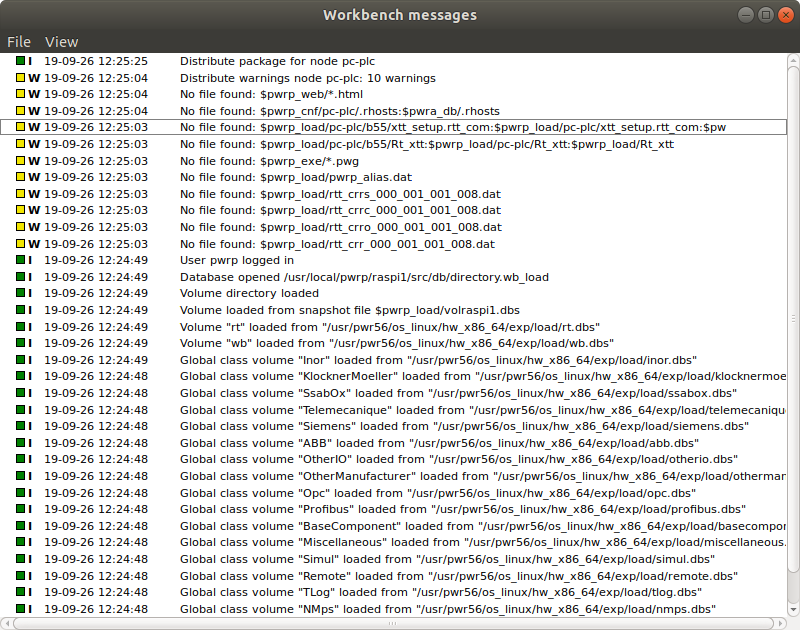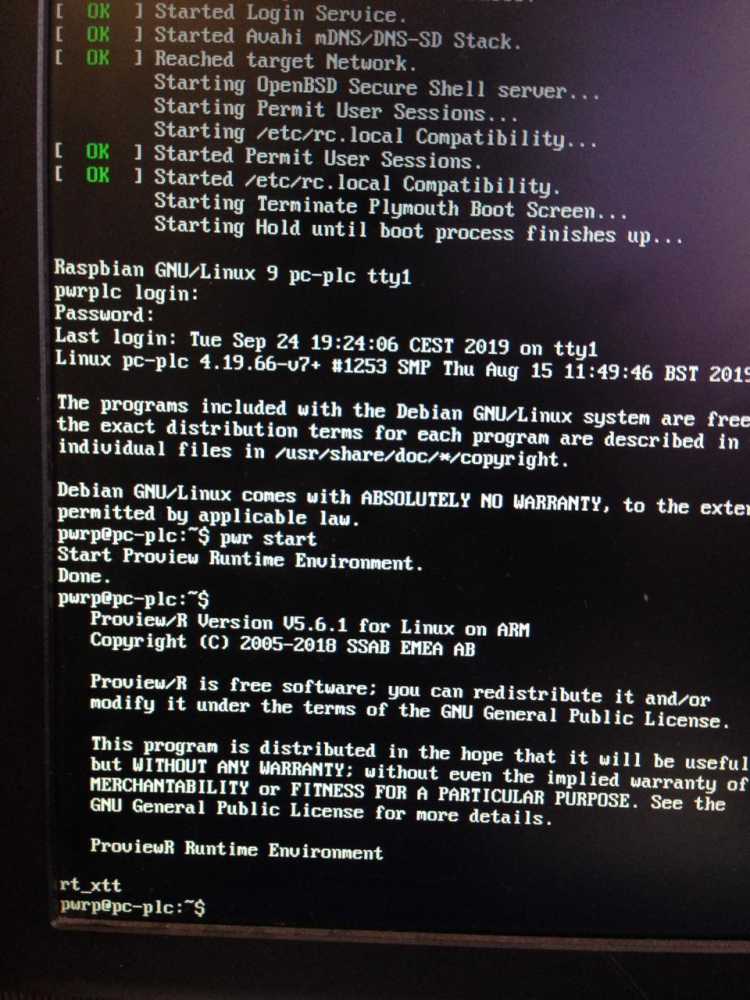Hi.
I installed the latest system on raspberry pi.
dpkg -i pwrrt_5.6.1-1_armhf.deb
apt-get install -f
/etc/proview.cnf - Project ID
- distribute project for raspberry
- pwr start
- rt_xtt
It gets an error, like the one below.
I am asking for a hint, because it seems to me that it does not start the pwrp profile.
terminal
pwrp@stsmat:~$ export pwra_db=/usr/pwrp/adm/db
pwrp@stsmat:~$ source $pwra_db/pwr_setup.sh
bash: /usr/pwrp/adm/db/pwr_setup.sh: No such file or directory
pwrp@stsmat:~$ pwr start
Start Proview Runtime Environment.
Done.
pwrp@stsmat:~$ /usr/pwrrt/exe/rt_ini: error while loading shared libraries: libmariadbclient.so.18: cannot open shared object file: No such file or directory
pwrp@stsmat:~$