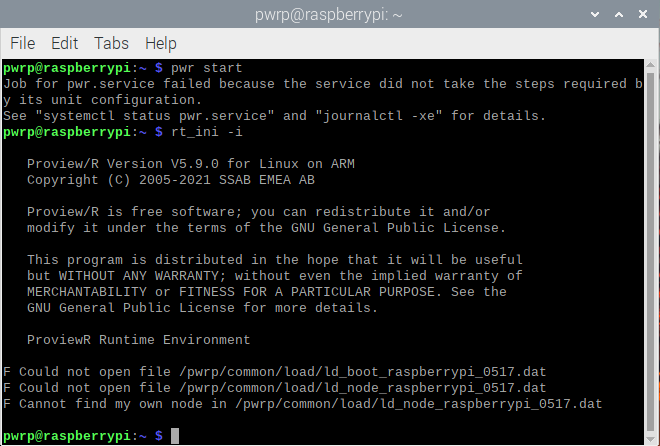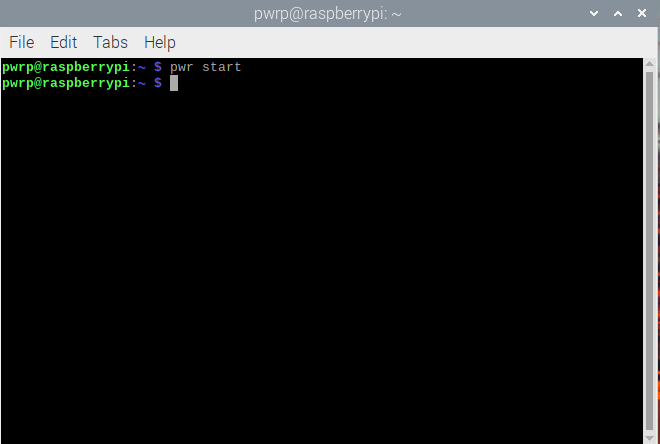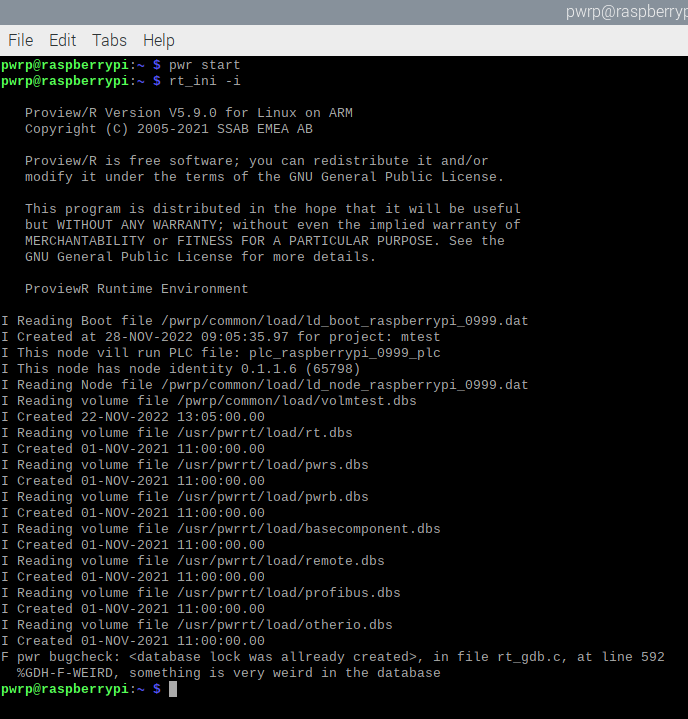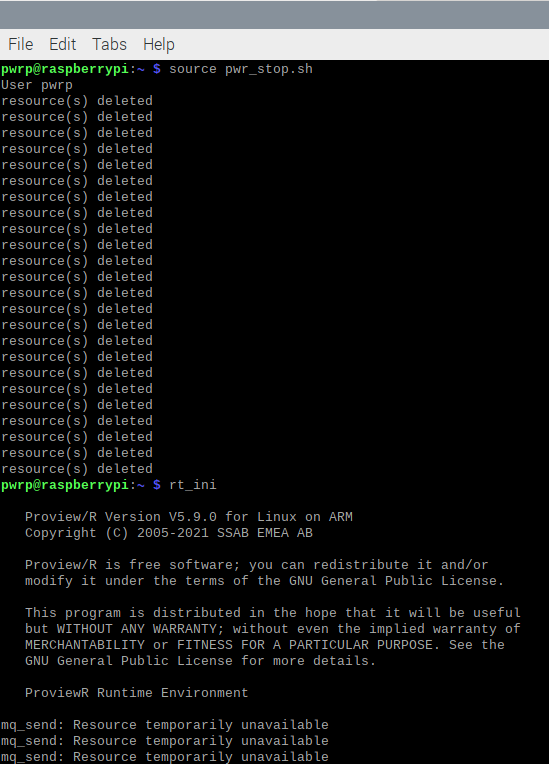|
Welcome,
Guest
|
|
TOPIC: Runtime package and operation station on raspberry
Runtime package and operation station on raspberry 1 year 4 months ago #11804
|
|
|
Runtime package and operation station on raspberry 1 year 4 months ago #11806
|
|
|
Runtime package and operation station on raspberry 1 year 4 months ago #11808
|
|
|
Runtime package and operation station on raspberry 1 year 4 months ago #11809
|
|
|
Runtime package and operation station on raspberry 1 year 4 months ago #11811
|
|
|
Runtime package and operation station on raspberry 1 year 4 months ago #11812
|
|
|
|