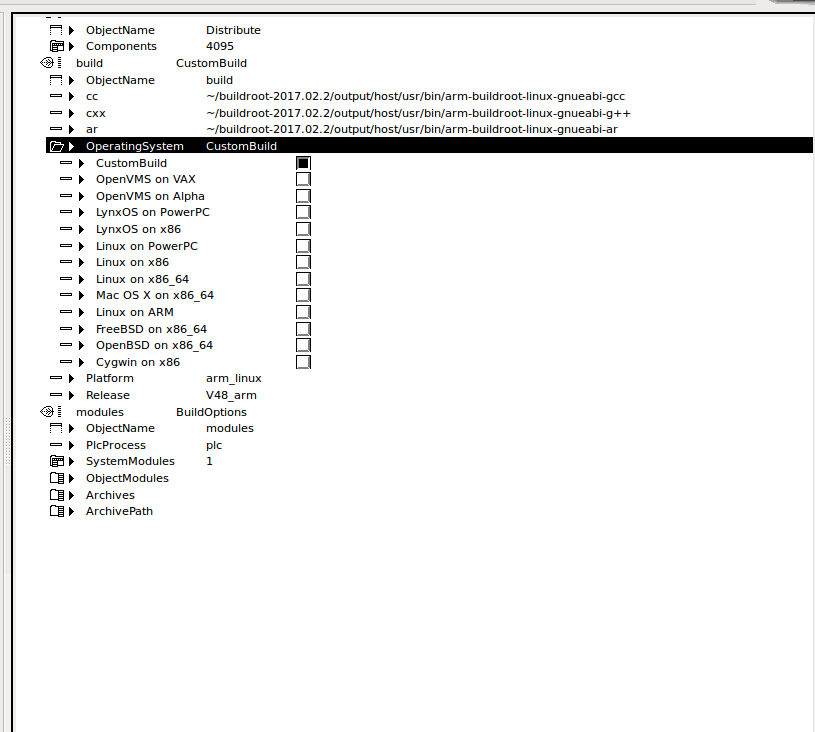Hi Claes,
Hope you're doing well. It's long time since I wrote on the forum, but I do need the help of the community or specifically you
I did require to upgrade my development station I used for our electronic controller from ubuntu 12.04 to ubuntu 14.04 for internal reason.
This controller is still using Proview v4.8.6.
So a colleague of mine restarted the process to build proview (v4.8.6) for arm on ubuntu 14.04.
We follow the same procedure as I used before for ubuntu 12.04 which mainly consists in :
- compiling a new cross tool chain using buildroot
- downloading the proview source
Modify /home/pwrp/.bashrc and add the following
export jdk=/usr/lib/jvm/java-7-oracle
export PATH=$PATH:$jdk/bin
export pwre_cc=~/buildroot-2017.02.2/output/host/usr/bin/arm-buildroot-linux-gnueabi-gcc
export pwre_cxx=~/buildroot-2017.02.2/output/host/usr/bin/arm-buildroot-linux-gnueabi-g++
export pwre_ar=~/buildroot-2017.02.2/output/host/usr/bin/arm-buildroot-linux-gnueabi-ar
export pwre_host_exe=/usr/pwr48/os_linux/hw_x86/exp/exe
export pwre_env_db=/home/pwrp/pwre_env_db
export pwre_bin=/home/pwrp/pwrsrc_4.8.6-3/src/tools/pwre/src/os_linux
export pwre_dir_symbols=$pwre_bin/dir_symbols.mk
Save and exit .bashrc
source /home/pwrp/.bashrc
PWRE
source $pwre_bin/pwre_function
pwre add v486_arm
Arg:
Source root [/home/pwrp/pwrsrc_4.8.6-3/src]?
Import root [/usr/pwr48/os_linux/hw_x86]?
Build root [/home/pwrp/pwrrls_4.8.6-3]?
Build type [dbg]?
OS [linux]?
Hardware [arm]?
Description [version v4.8.6. for arm]?
pwre init v486_arm
pwre configure
pwre create_all_modules
pwre import rt
pwre import java
pwre ebuild rt
Build went smooth except on some module like _sim or _elog that I removed from the makefile to prevent further error as I did not require them
Finally, we recreate a new project (ProjectReg) in the new machine, defined as v4.8 (BaseReg)
and in the directory volume we configured under the corresponding node a CustomBuild object targetting the new toolchain and a arm_linux platform
see image
We then transfered our class volume from older machine to the new one and we exported the program using reload.sh (dumpdb -- > loaddb).
Everything went quite smooth except the following that we did not know how to overcome:
1. Building (with Force option) the Node the first time generates many lines in the proview xterm console :
Create $pwrp_exe/custom_build.sh to build this volume
But the custom_build.sh file was not created indeed (note the $pwrp_exe variable is correct)
There should be a permission issue somewhere but I don't know which proview process or script generates those lines so I can't see which environment variable is required which could failed ??
2. We finally copy / paste our previous Custom_Build.sh file from older machine to the new one and the built went smooth
But When I wanted to generate the package the Distribute list was empty so I'm unable to finalize my package.
Which attribute of which object is used to fill the Distribute list ?
3. We also noted, that when opening the project, the directory volume opened. Editing and Saving it generates an error in the message window:
error, unable to open file /usr/local/pwrp/myproject/bld//exe/plc_myproject_0001_plc.opt
There seems to be missing the architecture "arm_linux" or something between the two consecutive slash. But I can't see which environment vairable could be missing ?? Would you have any idea ?
I think this is our main root cause of our problem but this is only a feeling.
Thanks in advance for your help
Snarf