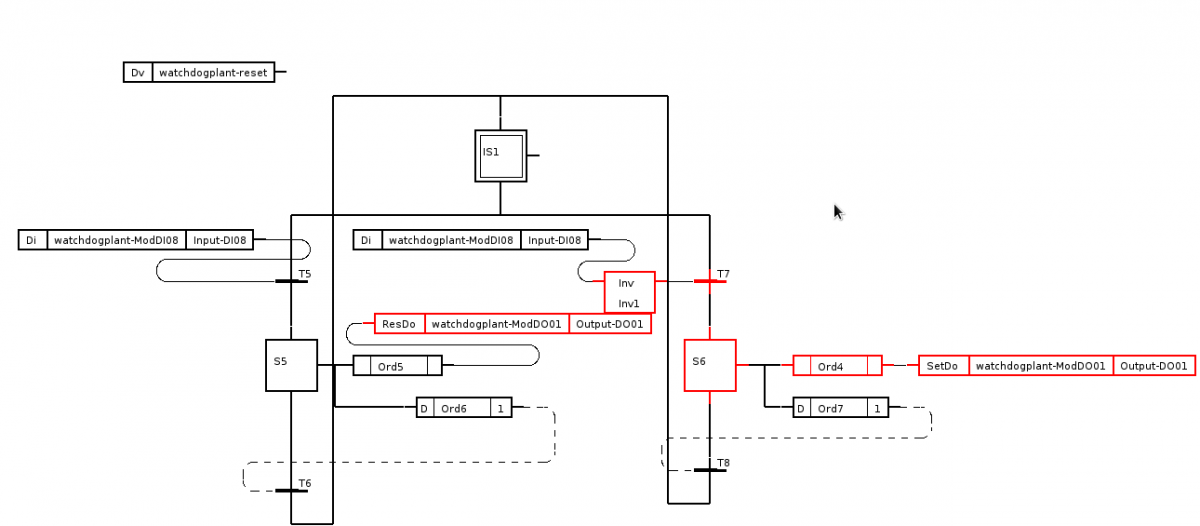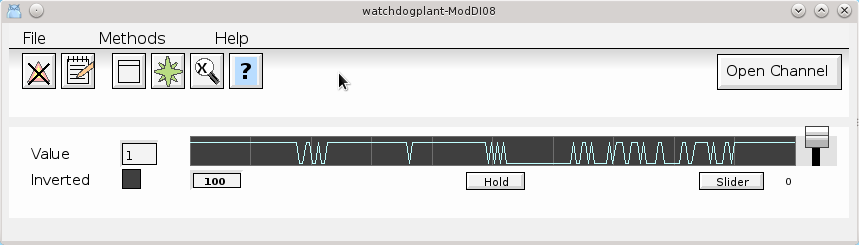Dear all,
After having made a lot of trials, I'm going back to you because I don't see how to manage my issue.
In order to explain it in a much clearer way, I have designed two watchdog grafcets :
- the first one in handling only Digital Values (no interactions with real world)
- the second is the exact copy of the 1st one. The only difference is that inputs and outputs are directed to a Siemens Logo module (modbus communication)
The frequency of the watchdog is supposed to be 1 second.
I run the two grafects at the same time.
On the first one, everything is ok: we can see that on the attached picture.
On the second one, (and I can hear the switches from the modules), the response time is very erratic, as you can see on the record.
Does anybody have an idea ? because for my application, Watchdog is mandatory. With such results, the safety is not ok.
I'm a little bit confused because Proview seems to run in an industrial environment for a while. I'm sure I have made some mistakes somewhere, but I don't see where...
Thank you again for your support.
Best regards,
Raphael