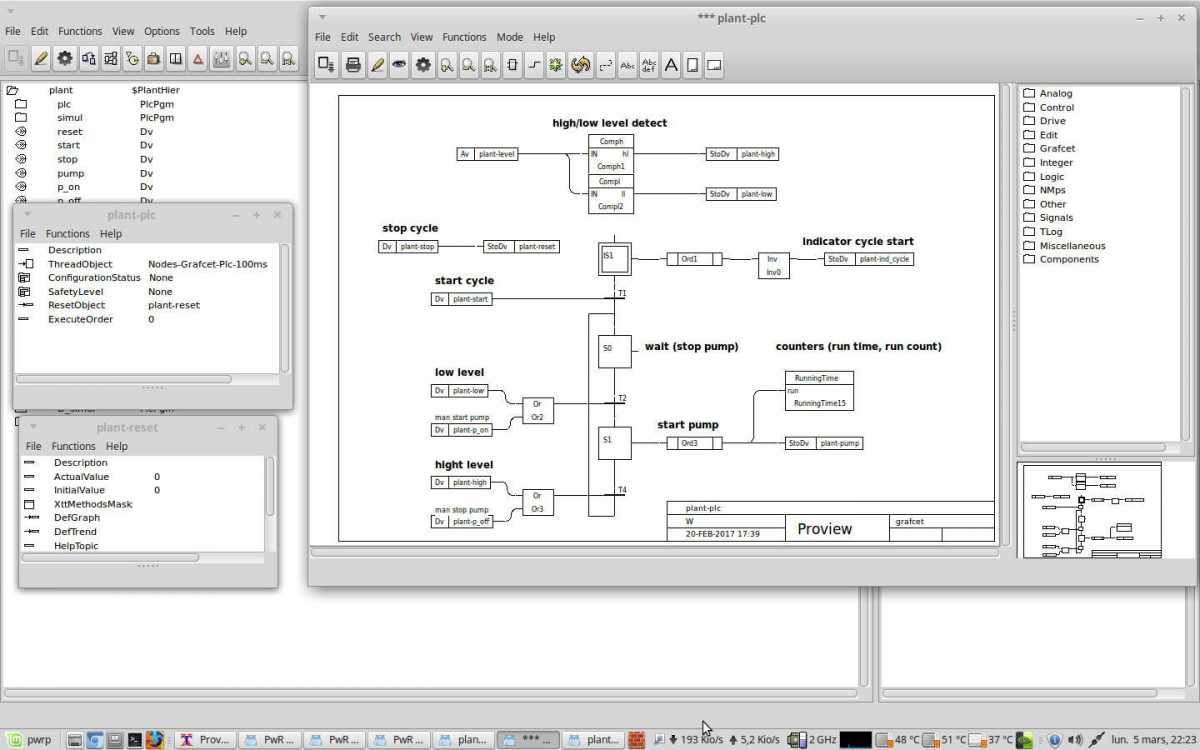Hi.
I have made a simple grafcet that should change a few DO that I have connected up through a Arduino (LED lights). The grafcet has 3 steps in addition to the initial step. Each step is initiated by an order with delay function.
The PLC compiles fine but when I run it and put it in trace mode the grafcet is stuck in the initial step (the IS block is red). The transition after the initial step has a variable connected to it which is changed by a button is the HMI. This variable changes to red when activated but the grafcet is not started. I also notice the all the transitions in the loop are red. I looked at Ben's video about grafcet and his transitions are only red when activated. I don't understand french, but according to what i see the grafcet loops are similar apart from what is completed at each step.
It took a while to find out that i had to include the reset variable and also to connect to the transitions from the correct side. When i put the plc in simulation mode and change the DO the led connected to the Arduino switch on and off.
I will try to make another PLC with a new gracfet loop to see if that same happens, but I haven't had time yet. But if someone cat spot if I have missed something I will appreciate it.
Regards,
Trygve