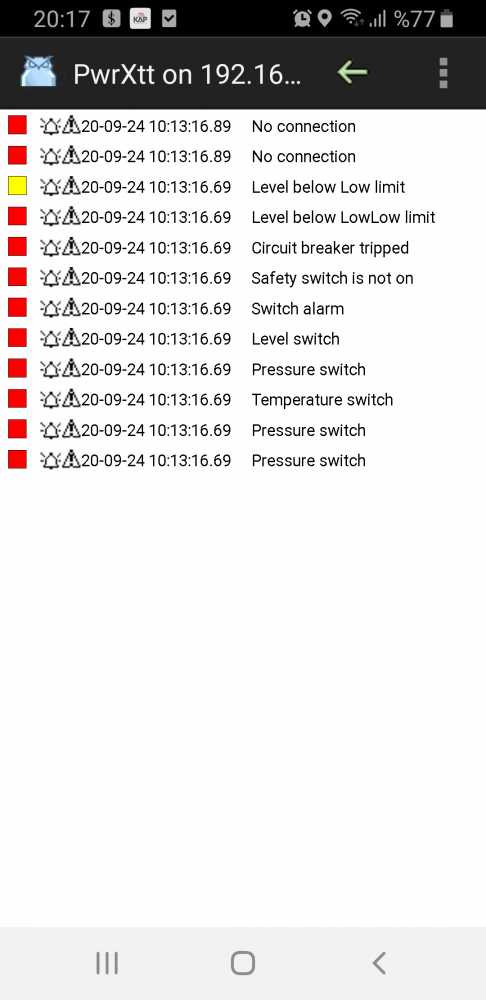Dear Admin,
I am using virtual computer ubuntu 18.04 64 bit with 5.6 demo project + Android PwrXtt to play with the software. I can connect the system ower my androdi application. There is link available and all are in same network. I can reach some interface but I can not see the openplc - user interface ...etc . Please see the picture. On the other hand I can see the alarms-events and can not acknowledge them with pwrp password.
I also installed Apache server to the Proview server to see the web interface. Also this is failed. sure that I am overlooking something.
I read the design book and forum.