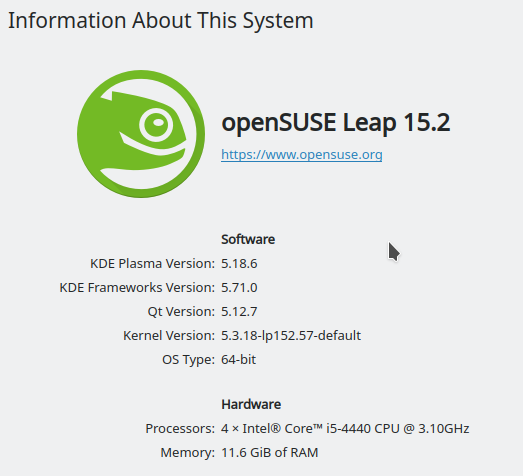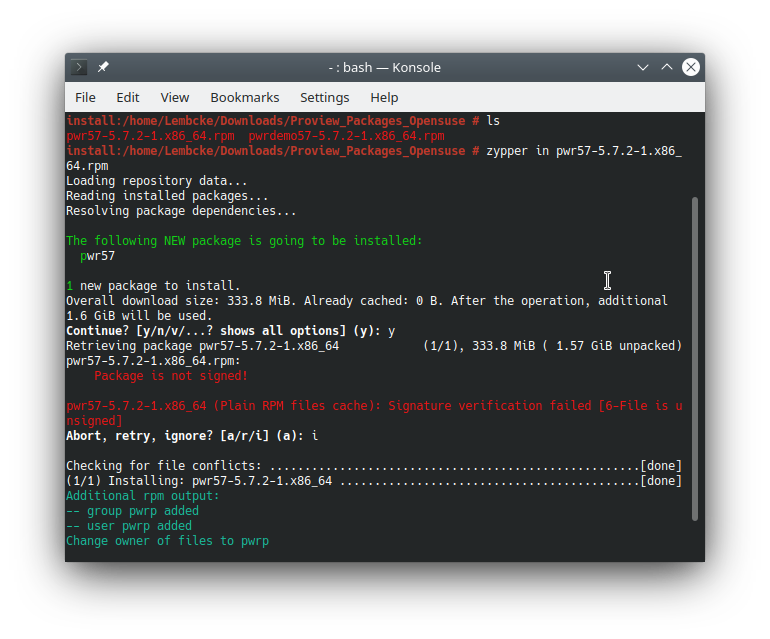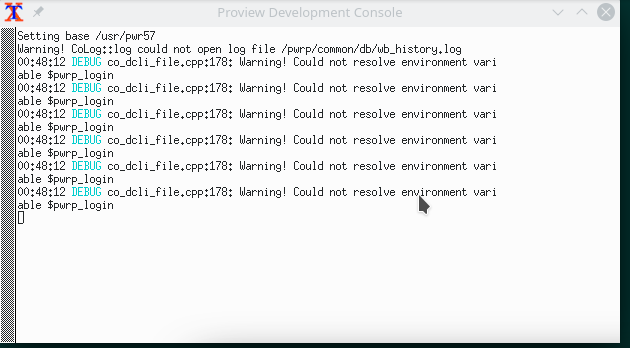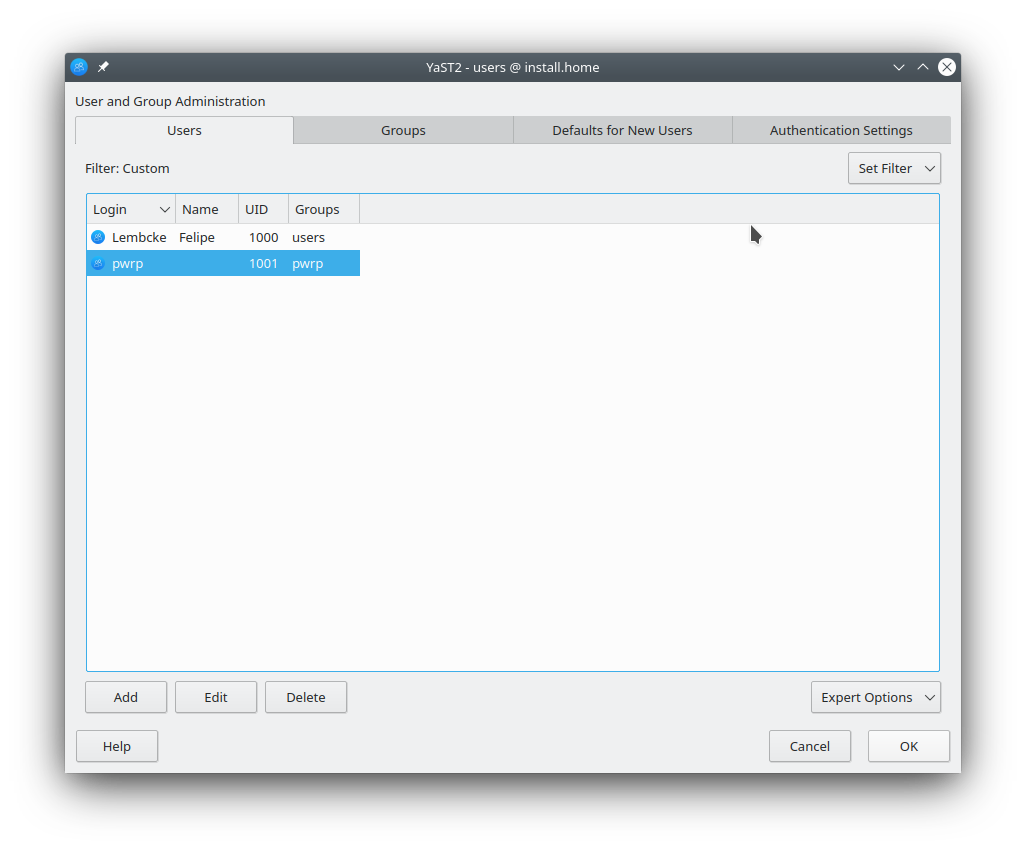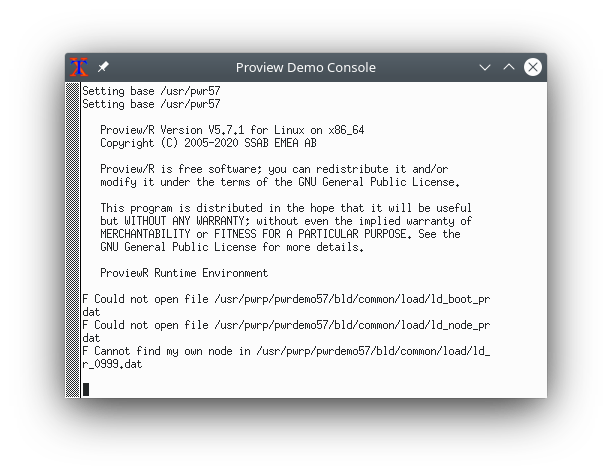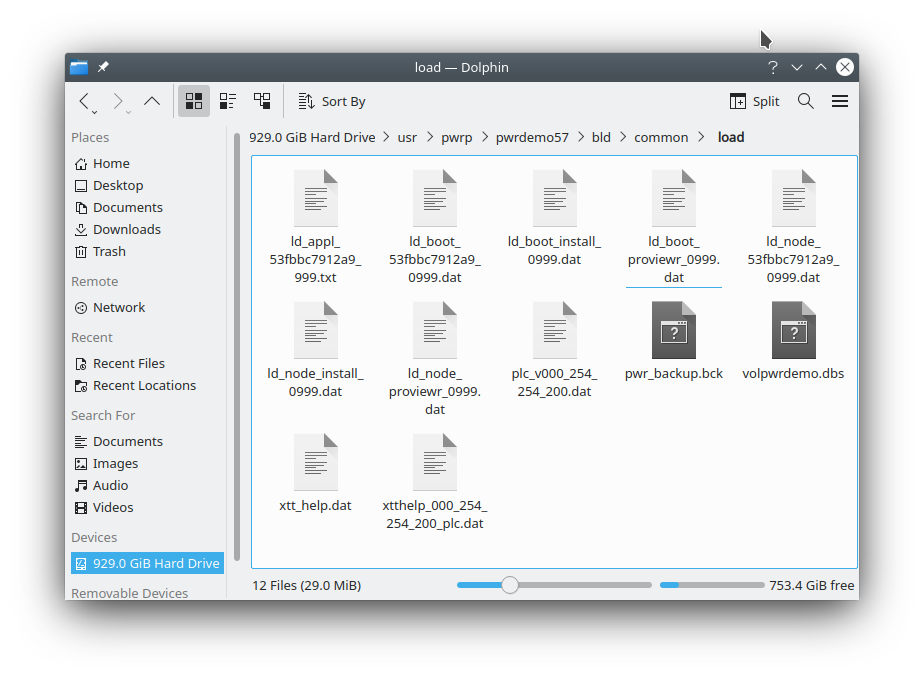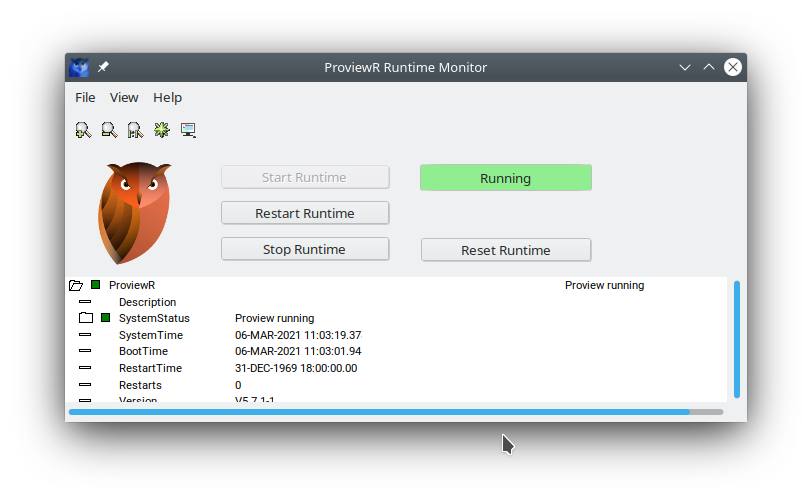Dear Claes,
Thank you so much for the amount of work you have put into ProiewR for OpenSUSE Version No. 1.
We have a winner and installation on OpenSUSE Leap 15.2 went very smooth.


I will put some detail documentation later for OpenSUSE users later (2021), but here is how awesome ProviewR v.1.0 installed on Opensuse:
1. I decided to dedicate one computer with a clean install of OpenSUSE Leap 15.2 for ProviewR version 1.0.
This new hardware has one modification from the original Computer, I replaced the hard drive with a SSD hard drive of 1TGB, and it runs super fast, this, considering the age of the motherboard (2004).
2. Downloaded all required packages:
zypper -n install gtk2 alsa gcc-c++ libdb-4_8 libsqlite3-0 libtirpc3 xterm libmariadb3 libusb-1_0-0 libhdf5-103-openmpi2 java-11-openjdk xterm xorg-x11-fonts sudo procps python3-devel python3 tar gzip glibc-locale-base
3. Verified installation of all packages:
4. Installed ProviewR Version One:
5. Installed Demo
6. Proview Installed!!
7. Minor detail, warning by console
8. User PWRP on user list
9. Runtine Monitor :
10. Project List
I will work on a detail document on installation of ProviewR for OpensSUSE.
Please let me know about the ProviewR Server so I can test it on my end too.
HAPPY NEW YEAR 2021!!
Thank a lot,
Felipe