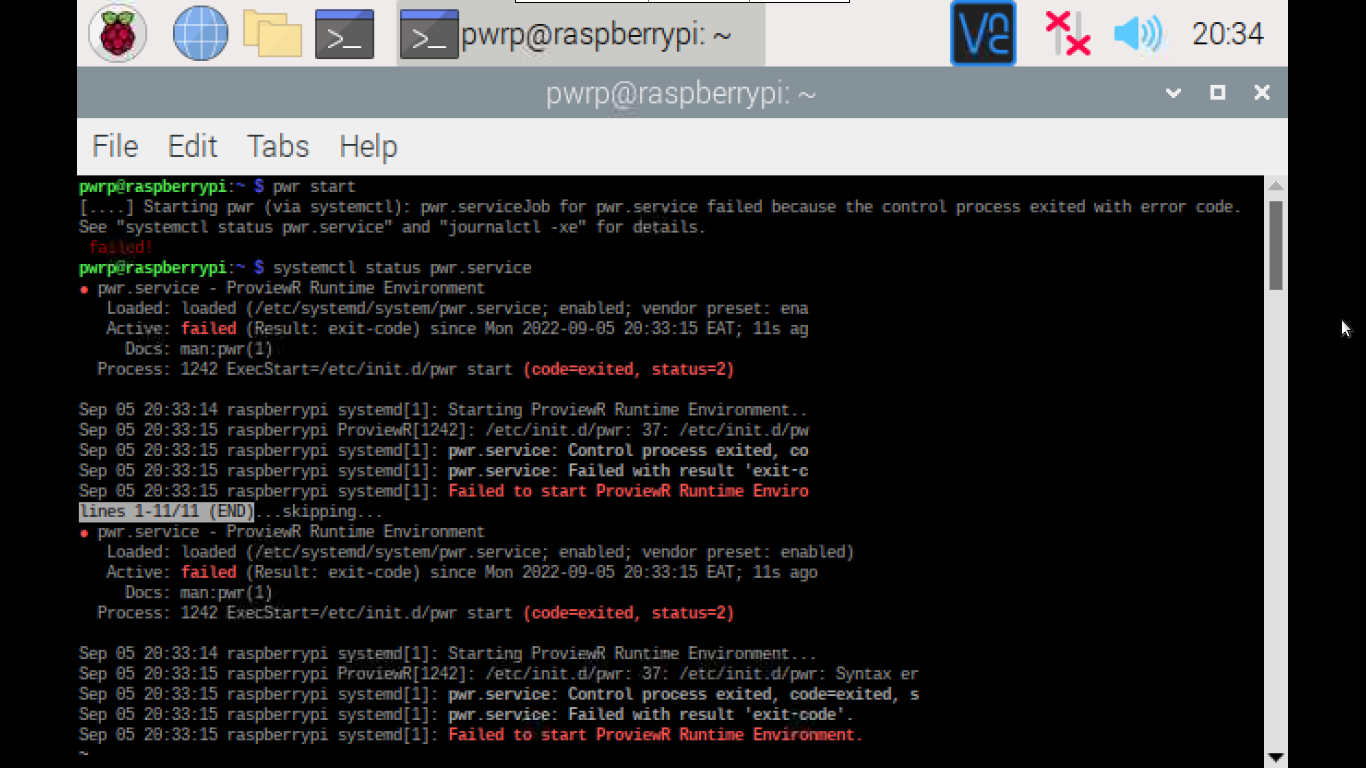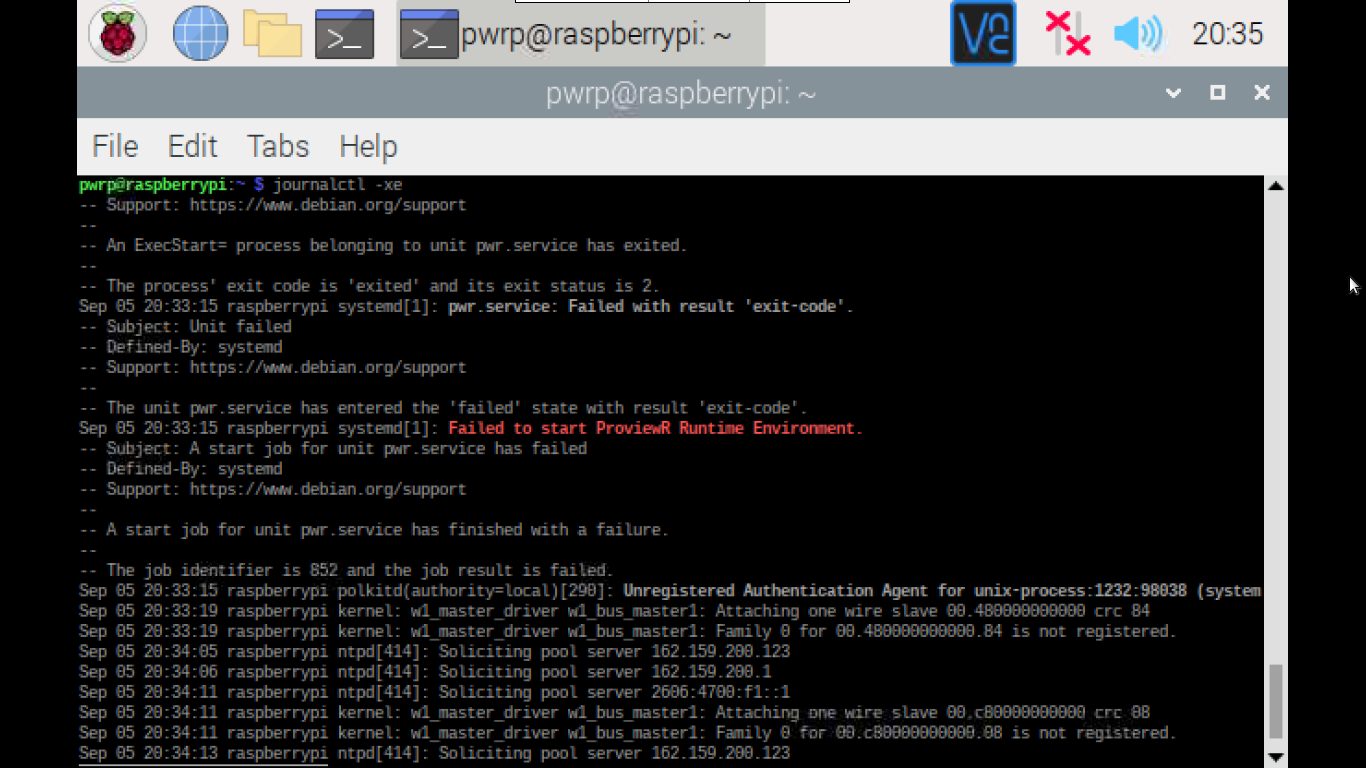The distibution problem is that $pwr_exe is not defined when executing a command over ssh. It should be defined in /etc/pwrp_profile but for some reason this script is not executed. You can try to add this in the beginning of .bashrc in /home/pwrp
You can also add
alias pwr='/etc/init.d/pwr'
The definition of 'pwr' was changed in V5.8 because the startup was moved to systemd for debian, but not for raspbian, and that's why there is some mismatch. This is the old definition that I think should work.
I use to check first by starting ProviewR with
and look for error messages. Then stop with
/Claes