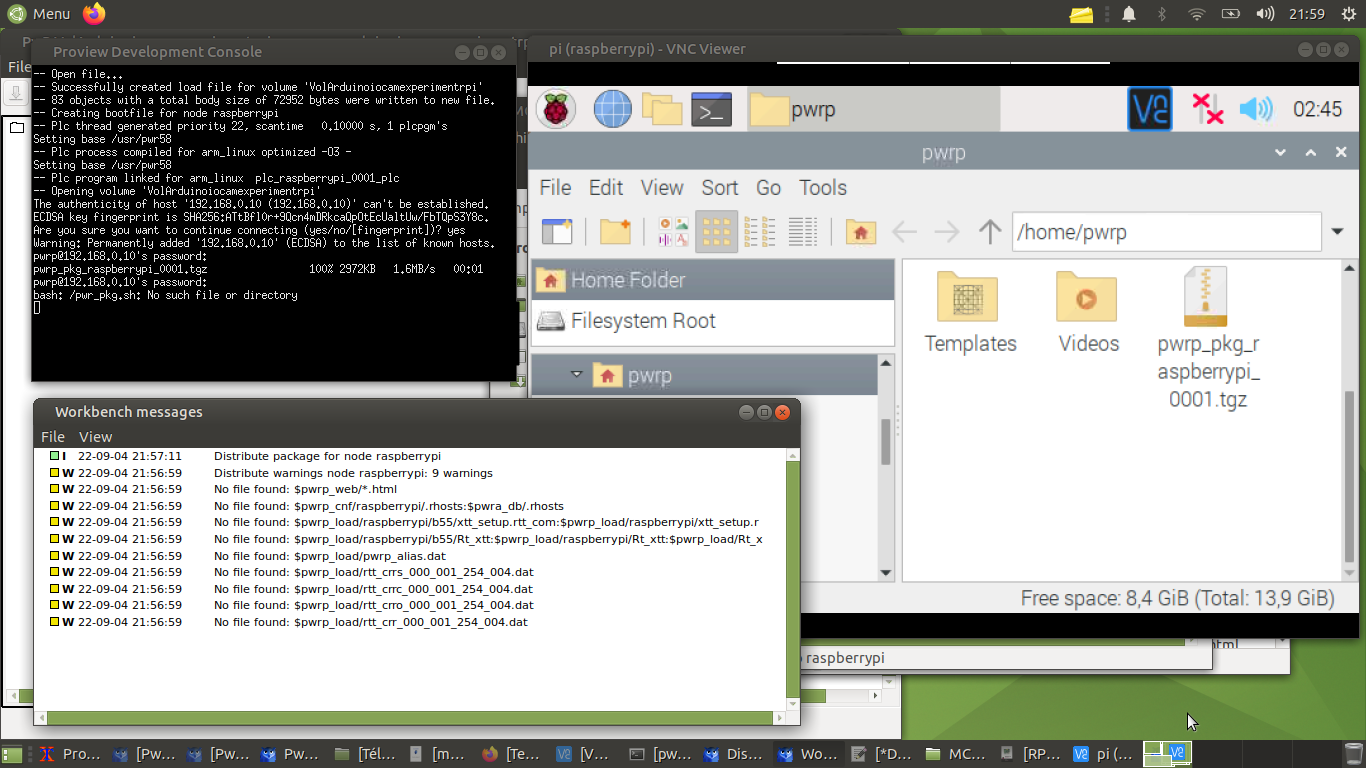Hi Claes,
I encountered some error while distributing my project to the Raspberry Pi.
In the development console:
bash: /pwr_pkg.sh: No such file or directory
By the way, in the Raspberry Pi OS, even though the package pwrrt58_armhf seemed to be successfully installed without any problem, the command "pwr start" didn't work in the Terminal... Neither "pwra". So I wonder what could be wrong in my pwrrt installation... Maybe I forgot to set up something?
I want to know more as well about the statement in the pwrrt section of the installation documentation, saying: "Proview will be automatically started at boot-time".
(I provided a screenshot with development console and workbench messages from dev station
and a screenshot of raspberry pi as runtime station after the distribute command)
/Maverick