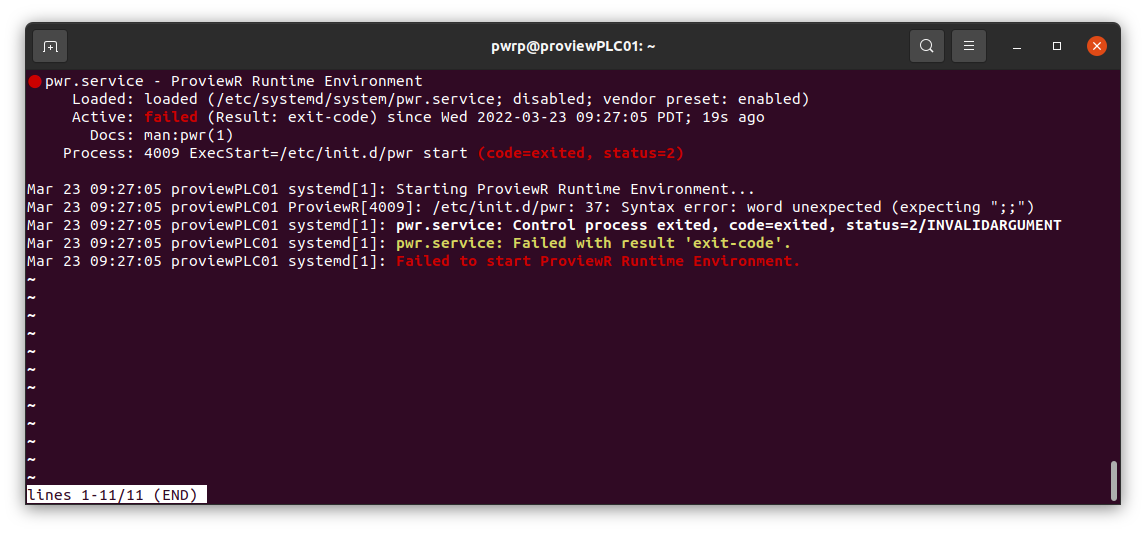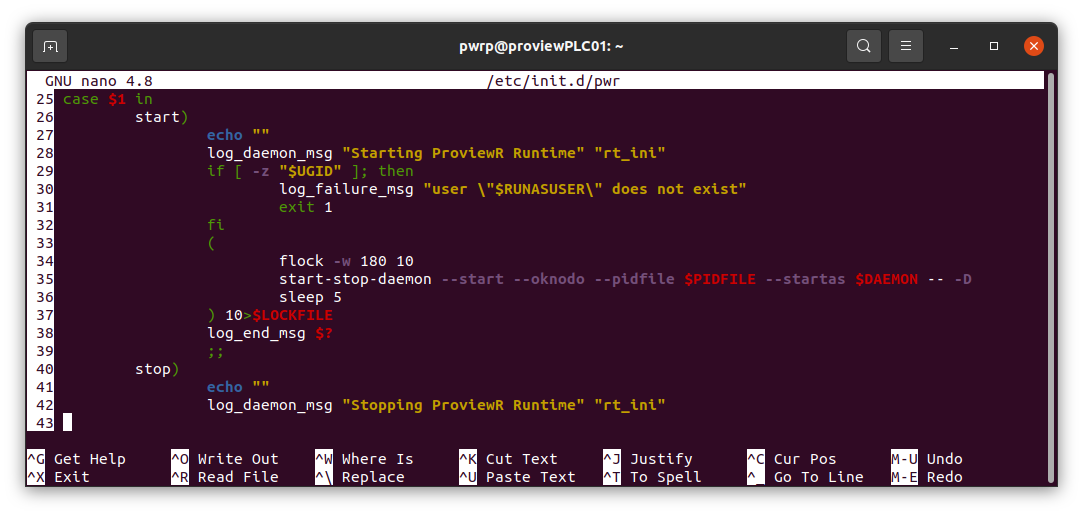Hi Claes
the results of runing rt_ini -i &
look like station has been started, but systemctl start pwr still report error like before.
pwrp@proviewplc:~$ rt_ini -i &
[1] 5646
pwrp@proviewplc:~$
Proview/R Version V5.9.0 for Linux on x86_64
Copyright (C) 2005-2021 SSAB EMEA AB
Proview/R is free software; you can redistribute it and/or
modify it under the terms of the GNU General Public License.
This program is distributed in the hope that it will be useful
but WITHOUT ANY WARRANTY; without even the implied warranty of
MERCHANTABILITY or FITNESS FOR A PARTICULAR PURPOSE. See the
GNU General Public License for more details.
ProviewR Runtime Environment
I Reading Boot file /pwrp/common/load/ld_boot_proviewplc_0517.dat
I Created at 25-MAR-2022 22:20:35.13 for project: hj3204test
I This node vill run PLC file: plc_proviewplc_0517_plc
I This node has node identity 0.1.1.101 (65893)
I Reading Node file /pwrp/common/load/ld_node_proviewplc_0517.dat
I Reading volume file /pwrp/common/load/proviewplc.dbs
I Created 25-MAR-2022 22:20:34.00
I Reading volume file /usr/pwrrt/load/rt.dbs
I Created 01-NOV-2021 04:00:00.00
I Reading volume file /usr/pwrrt/load/pwrs.dbs
I Created 01-NOV-2021 04:00:00.00
I Reading volume file /usr/pwrrt/load/pwrb.dbs
I Created 01-NOV-2021 04:00:00.00
I Reading volume file /usr/pwrrt/load/basecomponent.dbs
I Created 01-NOV-2021 04:00:00.00
I Reading volume file /usr/pwrrt/load/profibus.dbs
I Created 01-NOV-2021 04:00:00.00
I Reading volume file /usr/pwrrt/load/otherio.dbs
I Created 01-NOV-2021 04:00:00.00
I Mapped /tmp/pwr_db_lock_517, base: d811000, size: 16
I Objects : 45358 : 18506064 bytes
I Volumes : 30 : 17040 bytes
I Classes : 300 : 55200 bytes
I Nodes : 10 : 8880 bytes
I Mount servers: 100 : 14400 bytes
I Alias servers: 50 : 4400 bytes
I Sub servers : 500 : 84000 bytes
I Sub clients : 2000 : 464000 bytes
I San servers : 200 : 25600 bytes
I Cache : 10000
I Cached classes: 300 : 220800 bytes
I Cached class volumes: 150 : 12000 bytes
I Sub class objects: 300 : 62400 bytes
I Pool isize : 19474784, esize: 2434348
I Rtdb isize : 5477256, esize: 684657
I Mapped /tmp/pwr_pool_517, base: ca1a000, size: 82024
I Mapped /tmp/pwr_po0001_517, base: b787000, size: 19474784
I Mapped /tmp/pwr_rtdb_517, base: b772000, size: 82024
I Mapped /tmp/pwr_rt0001_517, base: b238000, size: 5477256
I Mapped /tmp/pwr_po0002_517, base: d7e4000, size: 2736
I Reading volume file /pwrp/common/load/proviewplc.dbs
I Loading volume proviewplc ()...
I Reading volume file /usr/pwrrt/load/rt.dbs
I Loading volume rt ()...
I Reading volume file /usr/pwrrt/load/pwrs.dbs
I Loading volume pwrs ()...
I Reading volume file /usr/pwrrt/load/pwrb.dbs
I Loading volume pwrb ()...
I Reading volume file /usr/pwrrt/load/basecomponent.dbs
I Loading volume BaseComponent ()...
I Reading volume file /usr/pwrrt/load/profibus.dbs
I Loading volume Profibus ()...
I Reading volume file /usr/pwrrt/load/otherio.dbs
I Loading volume OtherIO ()...
I Created pwrNode, oid: 1.1.1.101:2147483649
I Setting log file to: /pwrp/common/log/pwr_proviewplc.log
I Mapped /tmp/pwr_qdb_lock_517, base: d7e3000, size: 16
I Qcom pool isize : 600000, esize: 300000
I Mapped /tmp/pwr_qpool_517, base: b223000, size: 82024
I Mapped /tmp/pwr_qp0001_517, base: b190000, size: 600000
I Mapped /tmp/pwr_qp0002_517, base: d7e2000, size: 744
I Mapped /tmp/pwr_time_lock_517, base: d7e1000, size: 16
I Mapped /tmp/pwr_str_lock_517, base: d7e0000, size: 16
I Mapped /tmp/pwr_nmps_lock_517, base: d7df000, size: 16
I IO init: Signal is not connected 'HJ3204Test-Do2'
I BACKUP loading information from $pwrp_load/pwr_backup.bck
I Starting pwr_neth, file: rt_neth, prio: 18
I Started pwr_neth_517, prio: 18, pid: 5648
file: rt_neth
I Starting pwr_qmon, file: rt_qmon, prio: 19
I Started pwr_qmon_517, prio: 19, pid: 5649
file: rt_qmon
I Starting pwr_nacp, file: rt_neth_acp, prio: 17
I Started pwr_nacp_517, prio: 17, pid: 5650
file: rt_neth_acp
I Starting pwr_io, file: rt_io_comm, prio: 17
I Started pwr_io_517, prio: 17, pid: 5651
file: rt_io_comm
I Starting pwr_tmon, file: rt_tmon, prio: 17
I Started pwr_tmon_517, prio: 17, pid: 5652
file: rt_tmon
I Starting pwr_emon, file: rt_emon, prio: 17
I Started pwr_emon_517, prio: 17, pid: 5653
file: rt_emon
I Starting pwr_alim, file: rt_alimserver, prio: 17
I Started pwr_alim_517, prio: 17, pid: 5654
file: rt_alimserver
I Starting pwr_bck, file: rt_bck, prio: 16
I Started pwr_bck_517, prio: 16, pid: 5655
file: rt_bck
I Not starting pwr_linksup, file: rt_linksup
I Not starting pwr_trend, file: rt_trend
I Not starting pwr_fast, file: rt_fast
I Not starting pwr_remh, file: rs_remotehandler
I Not starting pwr_remlog, file: rs_remote_logg
I Starting pwr_elog, file: rt_elog, prio: 15
I Started pwr_elog_517, prio: 15, pid: 5656
file: rt_elog
I Not starting pwr_sysmon, file: rt_sysmon
I Not starting pwr_mqtt_server, file: rt_mqtt_server
I Not starting pwr_websocketserver, file: rt_websocketserver.sh
I Not starting pwr_opc_server, file: opc_server
I Starting pwr_statussrv, file: rt_statussrv, prio: 15
I Started pwr_statussrv_517, prio: 15, pid: 5657
file: rt_statussrv
I Not starting pwr_post, file: rt_post
I Not starting pwr_report, file: rt_report
I Not starting pwr_sevhistmon, file: rt_sevhistmon
I Not starting pwr_sev_server, file: sev_server
I Not starting pwr_sev_import, file: sev_import
I Not starting pwr_powerlink, file: rt_powerlink
I Not starting pwr_videomgm, file: rt_videomgm
I Not starting pwr_redcom, file: rt_redcom
I Not starting pwr_sim, file: rt_sim
I Adding application. aix: 1
mq_send: Resource temporarily unavailable
mq_send: Resource temporarily unavailable
mq_send: Resource temporarily unavailable
mq_send: Resource temporarily unavailable
mq_send: Resource temporarily unavailable
I Starting pwr_plc_plc, file: plc_proviewplc_0517_plc, prio: 5
I Started pwr_plc_plc_517_0, prio: 5, pid: 5665
file: plc_proviewplc_0517_plc
I Process pwr_elog_517 exited with status 256