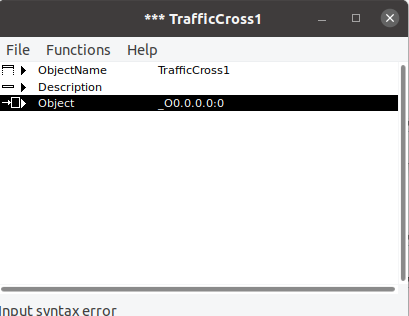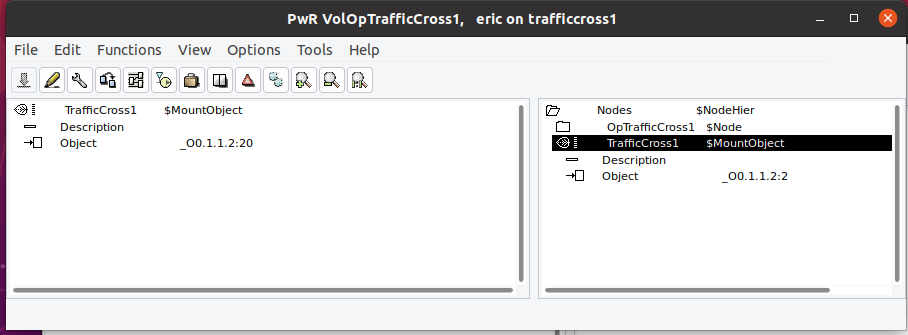|
Welcome,
Guest
|
|
TOPIC: $MountObject for Operator Station Configuration
$MountObject for Operator Station Configuration 1 year 11 months ago #11422
|
|
|
$MountObject for Operator Station Configuration 1 year 11 months ago #11423
|
|
|
|