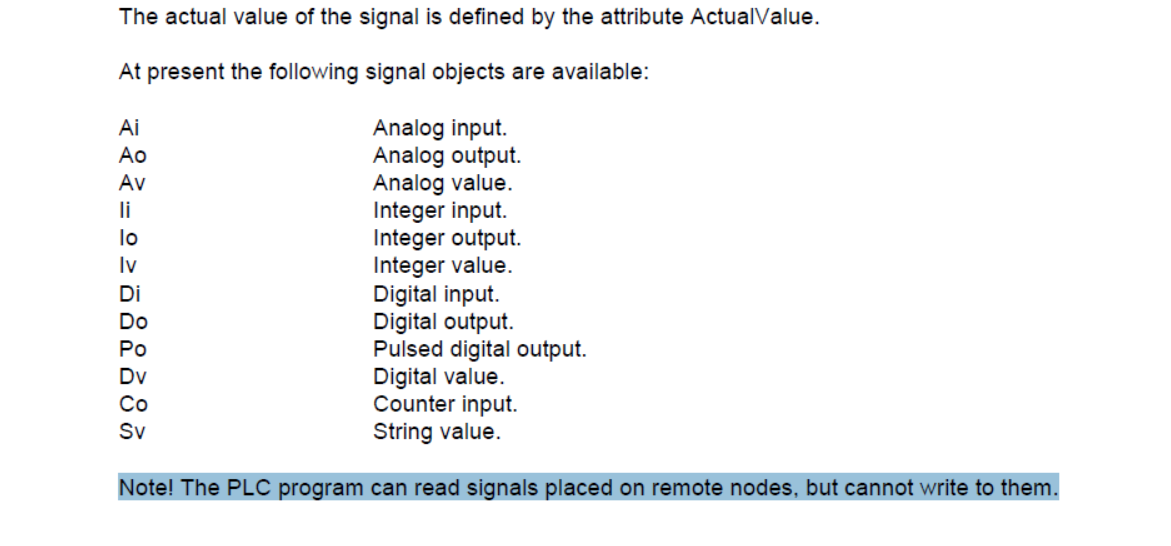Hi Daniel,
1. Use a WbEnvironment object to load the remote dbs-file into the configurator. The WbEnvironment object is created in the right frame in the Directory volume. Here you specify the path to the remote dbs-file, that usually is $pwrp_load in the remote project. Under the WbEnvironment object you place a RootVolumeLoad object with the same name as the remote volume.
2. Create a MountObject in the root volume, and mount the remote object tree as you do in operator stations. Enter the remote object name with volume specifer, eg VolSomeVolume:H1. Now you should see the remote object tree under the MountObject and can connect GetDi, GetDv, GetAi etc in the plc editor.
3. To configure a QCom link to the remote node, create FriendNodeConfig objects in the directory volume in both projects.
/Claes