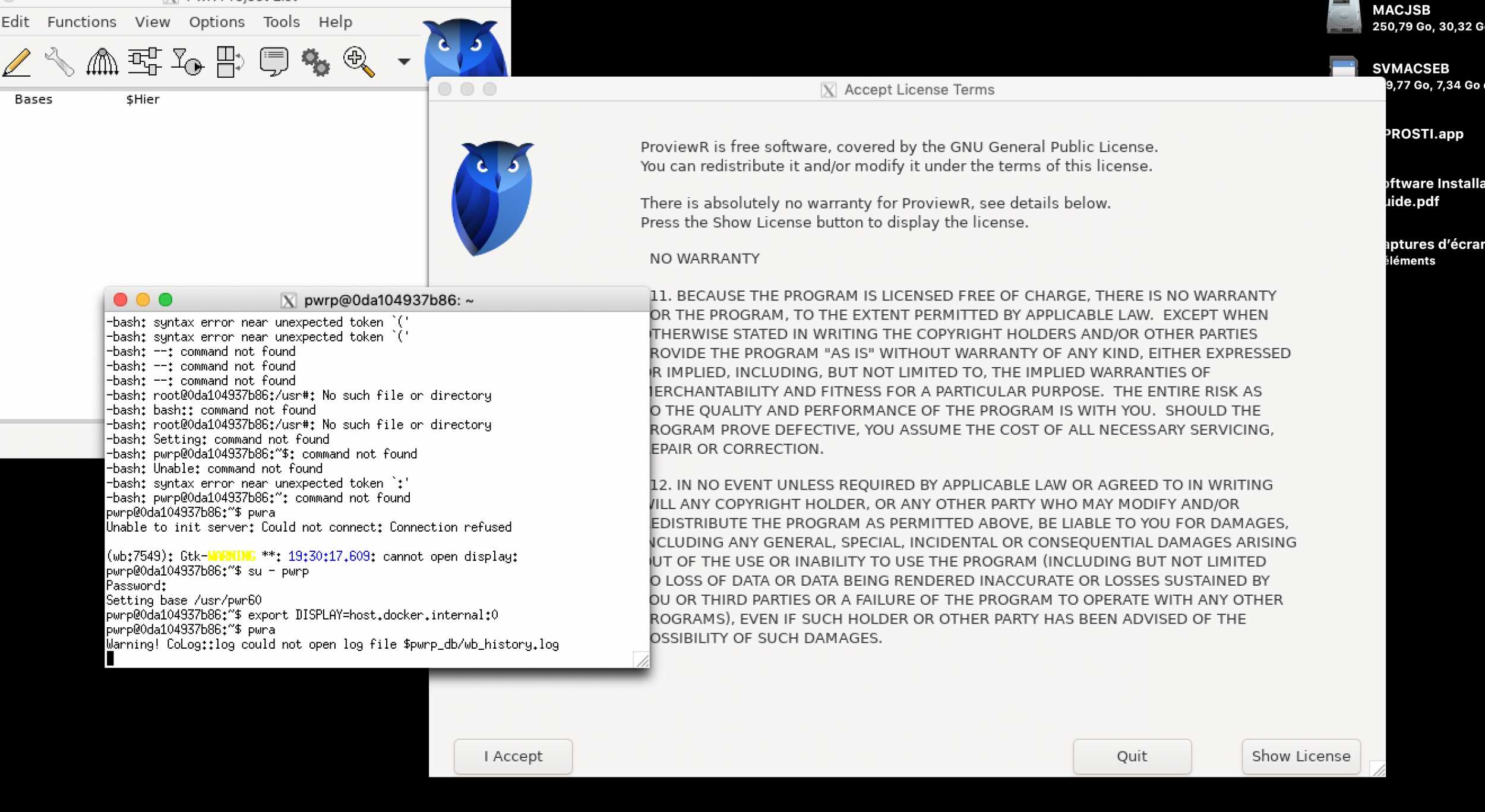I was able to save a docker image with the help below: docker commit and docker save -o....fichier.tar
so under docker proview works very well and it is directly under my mac which is great.

It was too good............
But my problem now is how to import my project because the name of the machine pwrp@456eee45 is different from my starting project: pwrp@jsbv so I redid the same starting project with the same 0.1.1.3 then I deleted in usr/local/pwrp/"the project" that I replaced with the real project with the "docker cp" tool so when I launch proview and open the volume of the project, it blocks ???? I have applied this method on debian machines and it works!
What files in src or db do I have to modify (machine name) for my project to work again?
Thank you
Sébastien