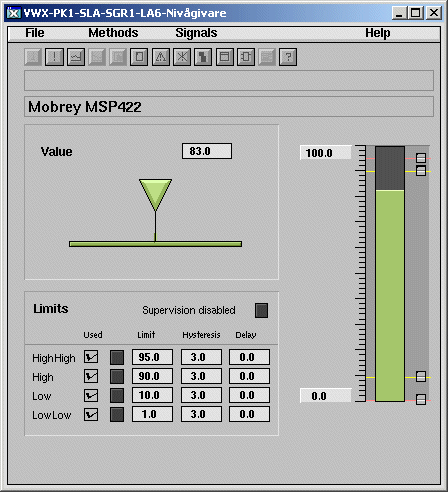Base component for a supervised analog sensor.
The object has four supervised limits LowLow, Low, High and HighHigh.
The limits can be enabled/disabled and limits are adjustable from the
object graph.
The object also contains a Trend.
Graphical Symbol

Default dynamics:
- colored yellow when the High or Low limit is activated.
- colored red when the HighHigh or LowLow limit is activated.
The type of sensor can be viewed with a letter in the symbol.
The popup menu is not configured as default, but it is advisable to
configure the menu.
Object Graph
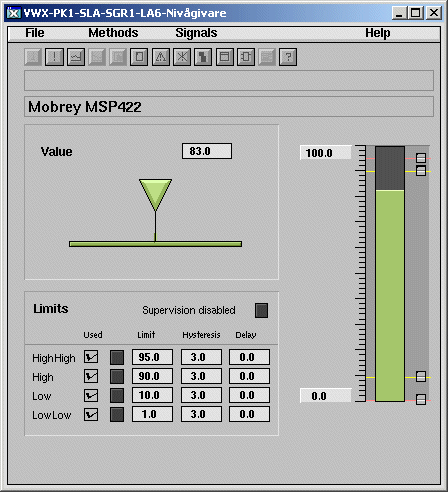
Configuration
Signals
The object contains the Ai signal 'Value' that should be connected to an
Ai-channel.
Supervision
BaseSensor has four limit, each represented by a CompLimit object. For
each CompLimit object, specify in the Used-attribute if the limit is
active of not. If the limit is active, specify also the limit value, and
possible hysteresis and delay.
The alarms and alarm outputs can be disabled with the input DisableSup
in the function object.
The color of the graphic symbol can be affected externally with the Error
and Warning inputs of the function object.
Plc coding
For plc coding the function object BaseSensorFo is used.

Create a function object in the plc editor and connect it to the current
object with the connect function.
Simulate
For simulation of the sensor value, use the plc object BaseSensorSim.
See also
| Template Object |
| Super.Specification |
Sensor |
| Value.PresMaxLimit |
1.000000e+02 |
| LimitHH.Alarm.DetectOn |
1 |
| LimitHH.Alarm.DetectText |
HighHigh limit exceeded |
| LimitHH.Alarm.EventType |
64 |
| LimitHH.Alarm.EventPriority |
67 |
| LimitHH.Alarm.EventFlags |
7 |
| LimitHH.Alarm.MoreText |
|
| LimitHH.Alarm.Attribute |
BaseComponent:Class-BaseSensor-Template |
| LimitHH.Alarm.CtrlPosition |
1 |
| LimitHH.Alarm.LockAttribute |
1 |
| LimitHH.Limit |
9.500000e+01 |
| LimitH.Alarm.DetectOn |
1 |
| LimitH.Alarm.DetectText |
High limit exceeded |
| LimitH.Alarm.EventType |
64 |
| LimitH.Alarm.EventPriority |
66 |
| LimitH.Alarm.EventFlags |
7 |
| LimitH.Alarm.MoreText |
|
| LimitH.Alarm.Attribute |
BaseComponent:Class-BaseSensor-Template |
| LimitH.Alarm.CtrlPosition |
1 |
| LimitH.Alarm.LockAttribute |
1 |
| LimitH.Limit |
9.000000e+01 |
| LimitL.Alarm.DetectOn |
1 |
| LimitL.Alarm.DetectText |
Below Low limit |
| LimitL.Alarm.EventType |
64 |
| LimitL.Alarm.EventPriority |
66 |
| LimitL.Alarm.EventFlags |
7 |
| LimitL.Alarm.MoreText |
|
| LimitL.Alarm.Attribute |
BaseComponent:Class-BaseSensor-Template |
| LimitL.Alarm.CtrlPosition |
1 |
| LimitL.Alarm.LockAttribute |
1 |
| LimitL.Limit |
1.000000e+01 |
| LimitLL.Alarm.DetectOn |
1 |
| LimitLL.Alarm.DetectText |
Below LowLow limit |
| LimitLL.Alarm.EventType |
64 |
| LimitLL.Alarm.EventPriority |
67 |
| LimitLL.Alarm.EventFlags |
7 |
| LimitLL.Alarm.MoreText |
|
| LimitLL.Alarm.Attribute |
BaseComponent:Class-BaseSensor-Template |
| LimitLL.Alarm.CtrlPosition |
1 |
| LimitLL.Alarm.LockAttribute |
1 |
| LimitLL.Limit |
5.000000e+00 |
| Trend.Multiple |
1 |
| Trend.DataName |
BaseComponent:Class-BaseSensor-Template.Value.ActualValue |
| Trend.StorageTime |
239 |
| Trend.BufferStatus[0] |
1 |
| Trend.BufferStatus[1] |
1 |
| Trend.NoOfBuffers |
2 |
| Trend.NoOfBufElement |
239 |
| DefTrend |
BaseComponent:Class-BaseSensor-Template.Trend |