
| Volume pwrb | |
| Attributes: Runtime | Development | System | Template | Detail C Binding: Struct | Class | Code ClassTree | INDEX NO INDEX |
Class DSupComp
|
||
|---|---|---|
| Version | 1.0 | |
| Modified | 26-MAY-2023 14:29:28.00 | |
| Code | rt_plc_macro_sup.h | |
Digital Supervisory.
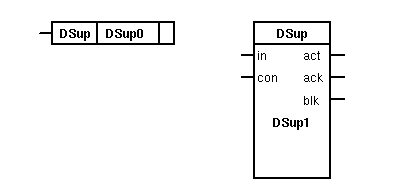
Supervises a binary quantity in an arbitrary object in
regard to alarm position. CtrlPosition specifies if
true or false constitutes the alarm position. The alarm
message can be delayed by a time specified by TimerTime.
The DSup object reacts in two ways when the quantity is
in the alarm position:
1 the act-output is unconditionally set to indicate
alarm state.
2 after the time defined by TimerTime a message is
sent to the out units, for instance operator
stations. This reaction can be suppressed by means
of DetectOn.
A message contains the text string DetectText as well
as flags ( see EventFlags) to handle supplementary
activities.
Different types of activities exist; (see EventType )
- ALARM The message remains as long as the alarm
position exists and no acknowledgement is
- INFO If the message demands an acknowledgement
this is sent to the info part of the alarm
window from, where it can be acknowledged,
otherwise only to the event list.
An acknowledgeable info-message disappears
from the info part of the alarm window as
soon as it has been acknowledged without
waiting for return to normal state. As soon
as the supervised signal that gave an info
message, reaches the same position again and
this has been detected a new message is generated.
The ALARM messages are given different priorities, (
see EventPriority ). The texts of A- respectively
B-alarms are displayed both in the alarm window and the
alarm list. Acknowledgement can be done from both
places. In the alarm window the number of
unacknowledged C- resp. D-alarms is shown, while the
text is put into the alarm list, where the
acknowledgement can be done too.
Different types of out units exist:
- OPERATOR: The select list is defined by an attribute
in a User object.
- PRINTER: The select list is defined by an
attribute in an EventPrinter
object.
Note! A message created by an DSup object gets the same
identity as the supervised object. The attribute
SelectList in out unit objects, e.g. User objects,
specifies the hierarchies from which messages are to be
received.
HintsSupervision of a trailing edge can be done when the In-signal has been inverted. The supervised quantity may belongs to an arbitrary object. This means not only signal objects but also other objects may supervised; e.g. attributes in a user-defined object. It is possible to configure both ASup and DSup objects in different ways. At configuring in a PLC program the PLC job will do the supervision. When the objects are configured outside PLC program, then it is done by the Configuration Editor and the eventmonitor takes care of the supervision.See Also
| RtBody attributes pwr_sClass_DSupComp | |||
|---|---|---|---|
| Pointer to Boolean | ControlP | Not used. | |
| Boolean | Control | Shows whether the supervision is enabled or disabled. | |
| Boolean | Action | Specifies the status of supervised quantity. FALSE means normal state and TRUE means alarm state. The output signal can for instance be used to activate an action sequence at alarm state. |
|
| Boolean | Acked | Specifies if the alarm state has been acknowledged or not. FALSE means that unacknowledged alarm exists. The output is set TRUE after booting and when the alarm state has been acknowledged. |
|
| Boolean | Blocked | Specifies whether to enable or disable the blocking. No messages from the supervision object will be sent away as long as the object is blocked. The blocking does not influence on the 'act' output of the object. FALSE disables the the blocking and TRUE enables the blocking. When a supervisory object in alarm position is blocked current messages will be cancelled. Blocking /deblocking is done by means of the 'Alarm Blocking Window' in the operator environment. |
|
| String80 | Description | Optional text to describe the object. It is used in the picture Alarm Limits which is activated from the operator window. |
|
| Boolean | DetectOn | Specifies whether to enable or disable the action, which at alarm state implies DetectText to be sent or not. FALSE means that no message will be sent at alarm state; TRUE means that DetectText is sent at alarm state. |
|
| String80 | DetectText | Alarm message. Optional text which will be written out at alarm state if DetectOn is TRUE. |
|
| String80 | ReturnText | Return message. Text which will be written in the event list at return to normal state. |
|
| EventTypeEnum | EventType | Specifies the type of the message (=DetectText ) which will be sent at alarm state. ALARM -- 64 The message always requires an acknowledgement and sent to the alarm INFO -- 32 If the message requires acknowledgement is it sent to the info part of the alarm window and the event list, otherwise only |
|
| EventPrioEnum | EventPriority | Priorities concerning alarm messages. -- 67 A-alarm; highest priority. (=43Hex) -- 66 B-alarm (= 42Hex) -- 65 C-alarm (= 41Hex) -- 64 D-alarm ; lowest priority. (=40Hex) |
|
| EventFlagsMask | EventFlags | Bit map. A flag combination may be attached to the message: 1 = If this flag exists the return message ReturnText will be sent to the event lists of 2 = If this flag exists the acknowledgement message will be sent to the event lists of the out 4 = If the out unit has a peep-function this will be activated when the message is received. 8 = The message is sent to every out unit 16 = If the message is of the type INFO it will be placed in the event list. If this flag exists the message is also placed in the INFO square of the alarm window where acknowledgement is to |
|
| AttrRef | Sound | Reference to a sound object, that defines the sound at the operator place when the alarm is active. If no sound object is supplied, an ordinary beep is used. The sound object should be of class Sound or SoundSequence |
|
| Text256 | MoreText | Optional text supplying more information about the event. The more text can for example contain actions to be made when an alarm is detected. |
|
| String40 | Recipient | Recipient for epost and mms alarms. The recipient is a user defined in the user database in the current system group. Recipient can also be a list of users separated by comma, eg 'dennis, jimmy'. Also symbols defined in the Symbol table in the PostConfig object can be used. Symbols should be referenced with a $ sign before the symbol name, eg '$on_duty'. The users should be defined in the current system group or in a subgroup to this, If a subgroup is used, the subgroup should be specified in the recipient name, eg 'sms.dennis'. |
|
| AttrRef | Attribute | Attribute is filled in by the user if the input named IN is left open. If the input is connected the names are filled in by the PROVIEW/R system at compilation. |
|
| UInt32 | AlarmStatus | Status value. Bit map containing 16 bits where the 8 least significant bits denote the state and the 8 most significant bits the priority. The state is a combination of: -- 0 Normal state -- 1 Alarm state -- 2 Unacknowledged alarm The priority is one of the priorities EventPriority. The following status can exist: EventPriority + 1 => Priority + alarm state EventPriority + 3 => Priority + unacknowledged alarm and alarm state |
|
| Boolean | AlarmCheck | Used internal at the event detection. | |
| Boolean | DetectCheck | Specifies if an alarm state will be detected or not. FALSE means that an alarm state will not be detected; TRUE means that an alarm state will be detected. |
|
| Boolean | DetectSend | Specifies if the message has already been sent to the out units (or more precisely the message handler) or not. TRUE means that the message has been sent. |
|
| Time | DetectTime | Date and time when alarm state was detected. | |
| Boolean | ReturnCheck | Specifies if the object has returned to normal state or not. TRUE means that the object has returned to normal state. |
|
| Boolean | ReturnSend | Specifies if the return message, ReturnText, has been sent to the out units or not. TRUE means that the return message has been sent. |
|
| Time | ReturnTime | Date and time when the last return to normal was detected. |
|
| Time | AckTime | Date and time when the last acknowledgement of normal state was detected. |
|
| Objid | AckOutunit | Identity of the out unit (operator) which made an acknowledgement. |
|
| Boolean | ActualValue | Value of supervised parameter at TimeOfDetect. | |
| Boolean | CtrlPosition | Specifies if alarm position is TRUE or FALSE. FALSE = When the In-signal makes the transition 1 --> 0 => alarm state We prefer to avoid this case by inversion of the input signal TRUE = When the In-signal makes the transition 0 --> 1 => alarm state. This is the normal case. |
|
| Boolean | Suppressed | Used by the SuppressSup object to suppress the alarm. | |
| Boolean | TimerFlag | Indicates an active timer. | |
| Pointer to Boolean | TimerNext | Points to the next element in the timer queue. | |
| UInt32 | TimerCount | Number of remaining ticks. | |
| Pointer to Boolean | TimerDO | Points to a Do or Dv object or, if these are not used, to TimerDoDum. After a time of TimerTime the signal specified by TimerDo is cleared. |
|
| Float32 | TimerTime | Delay in seconds. Specifies when, since an alarm state has occurred, the message will be sent. If the alarm state disappears before the time has elapsed no message is generated. TimerTime >= the executing period of the PLC program. |
|
| Boolean | TimerDODum | Dummy. If TimerDoDum does not point to a Do or Dv object it points to this attribute. |
|
| Objid | TimerObjDId | Identity of this object is set at load file creation. Used by the run time system. |
|
| Int32 | TimerAcc | The operator's authorities to change TimerTime. Not implemented. 0 -- Changes not allowed. !=0 -- Changes allowed. |
|
| Float32 | TimerMin | Specifies a valid interval at changes made by the operator on TimerTime. TimerMin <= TimerTime <= TimerMax |
|
| Float32 | TimerMax | ||
| AttrRef | PlcConnect | ||
| Boolean | LockAttribute | 'Attribute' is assigned a value that should not be changed. Normally the 'Attribute' value is fetched from the object connected to the In input pin. If LockAttribute is set, and Attribute is assigned a value, this value will not be changed by the compiler. |
|
| Template Object | |
|---|---|
| EventType | 64 |
| EventPriority | 67 |
| EventFlags | 7 |
| DetectOn | 1 |
| CtrlPosition | 1 |
| ControlP Attribute | ||
|---|---|---|
| Class | Attribute | |
| Type | Pointer to Boolean | |
| Flags | PRIVATE | POINTER | STATE | INVISIBLE | RTHIDE | |
| Body | RtBody | |
Not used.
| Control Attribute | ||
|---|---|---|
| Class | Attribute | |
| Type | Boolean | |
| Flags | STATE | NOEDIT | |
| Body | RtBody | |
Shows whether the supervision is enabled or disabled.
| Action Attribute | ||
|---|---|---|
| Class | Attribute | |
| Type | Boolean | |
| Flags | STATE | NOEDIT | REDUTRANSFER | |
| Body | RtBody | |
Specifies the status of supervised quantity. FALSE means normal state and TRUE means alarm state. The output signal can for instance be used to activate an action sequence at alarm state.
| Acked Attribute | ||
|---|---|---|
| Class | Attribute | |
| Type | Boolean | |
| Flags | STATE | NOEDIT | REDUTRANSFER | |
| Body | RtBody | |
Specifies if the alarm state has been acknowledged or not. FALSE means that unacknowledged alarm exists. The output is set TRUE after booting and when the alarm state has been acknowledged.
| Blocked Attribute | ||
|---|---|---|
| Class | Attribute | |
| Type | Boolean | |
| Flags | STATE | NOEDIT | REDUTRANSFER | |
| Body | RtBody | |
Specifies whether to enable or disable the blocking. No messages from the supervision object will be sent away as long as the object is blocked. The blocking does not influence on the 'act' output of the object. FALSE disables the the blocking and TRUE enables the blocking. When a supervisory object in alarm position is blocked current messages will be cancelled. Blocking /deblocking is done by means of the 'Alarm Blocking Window' in the operator environment.
| Description Attribute | ||
|---|---|---|
| Class | Attribute | |
| Type | String80 | |
| Flags | ||
| Body | RtBody | |
Optional text to describe the object. It is used in the picture Alarm Limits which is activated from the operator window.
| DetectOn Attribute | ||
|---|---|---|
| Class | Attribute | |
| Type | Boolean | |
| Flags | REDUTRANSFER | |
| Body | RtBody | |
Specifies whether to enable or disable the action, which at alarm state implies DetectText to be sent or not. FALSE means that no message will be sent at alarm state; TRUE means that DetectText is sent at alarm state.
| DetectText Attribute | ||
|---|---|---|
| Class | Attribute | |
| Type | String80 | |
| Flags | ||
| Body | RtBody | |
Alarm message. Optional text which will be written out at alarm state if DetectOn is TRUE.
| ReturnText Attribute | ||
|---|---|---|
| Class | Attribute | |
| Type | String80 | |
| Flags | ||
| Body | RtBody | |
Return message. Text which will be written in the event list at return to normal state.
| EventType Attribute | ||
|---|---|---|
| Class | Attribute | |
| Type | EventTypeEnum | |
| Flags | ||
| Body | RtBody | |
Specifies the type of the message (=DetectText ) which
will be sent at alarm state.
ALARM -- 64 The message always requires an
acknowledgement and sent to the alarm
INFO -- 32 If the message requires acknowledgement is
it sent to the info part of the alarm
window and the event list, otherwise only
| EventPriority Attribute | ||
|---|---|---|
| Class | Attribute | |
| Type | EventPrioEnum | |
| Flags | ||
| Body | RtBody | |
Priorities concerning alarm messages. -- 67 A-alarm; highest priority. (=43Hex) -- 66 B-alarm (= 42Hex) -- 65 C-alarm (= 41Hex) -- 64 D-alarm ; lowest priority. (=40Hex)
| EventFlags Attribute | ||
|---|---|---|
| Class | Attribute | |
| Type | EventFlagsMask | |
| Flags | ||
| Body | RtBody | |
Bit map. A flag combination may be attached to the
message:
1 = If this flag exists the return message
ReturnText will be sent to the event lists of
2 = If this flag exists the acknowledgement message
will be sent to the event lists of the out
4 = If the out unit has a peep-function this will
be activated when the message is received.
8 = The message is sent to every out unit
16 = If the message is of the type INFO it will be
placed in the event list. If this flag exists
the message is also placed in the INFO square
of the alarm window where acknowledgement is to
| Sound Attribute | ||
|---|---|---|
| Class | Attribute | |
| Type | AttrRef | |
| Flags | ||
| Body | RtBody | |
Reference to a sound object, that defines the sound at the operator place when the alarm is active. If no sound object is supplied, an ordinary beep is used. The sound object should be of class Sound or SoundSequence
| MoreText Attribute | ||
|---|---|---|
| Class | Attribute | |
| Type | Text256 | |
| Flags | ||
| Body | RtBody | |
Optional text supplying more information about the event. The more text can for example contain actions to be made when an alarm is detected.
| Recipient Attribute | ||
|---|---|---|
| Class | Attribute | |
| Type | String40 | |
| Flags | ||
| Body | RtBody | |
Recipient for epost and mms alarms. The recipient is a user defined in the user database in the current system group. Recipient can also be a list of users separated by comma, eg 'dennis, jimmy'. Also symbols defined in the Symbol table in the PostConfig object can be used. Symbols should be referenced with a $ sign before the symbol name, eg '$on_duty'. The users should be defined in the current system group or in a subgroup to this, If a subgroup is used, the subgroup should be specified in the recipient name, eg 'sms.dennis'.
| Attribute Attribute | ||
|---|---|---|
| Class | Attribute | |
| Type | AttrRef | |
| Flags | ||
| Body | RtBody | |
Attribute is filled in by the user if the input named IN is left open. If the input is connected the names are filled in by the PROVIEW/R system at compilation.
| AlarmStatus Attribute | ||
|---|---|---|
| Class | Attribute | |
| Type | UInt32 | |
| Flags | STATE | INVISIBLE | REDUTRANSFER | |
| Body | RtBody | |
Status value. Bit map containing 16 bits where the 8
least significant bits denote the state and the 8 most
significant bits the priority.
The state is a combination of:
-- 0 Normal state
-- 1 Alarm state
-- 2 Unacknowledged alarm
The priority is one of the priorities EventPriority.
The following status can exist:
EventPriority + 1 => Priority + alarm state
EventPriority + 3 => Priority + unacknowledged alarm
and alarm state
| AlarmCheck Attribute | ||
|---|---|---|
| Class | Attribute | |
| Type | Boolean | |
| Flags | STATE | INVISIBLE | REDUTRANSFER | |
| Body | RtBody | |
Used internal at the event detection.
| DetectCheck Attribute | ||
|---|---|---|
| Class | Attribute | |
| Type | Boolean | |
| Flags | STATE | INVISIBLE | REDUTRANSFER | |
| Body | RtBody | |
Specifies if an alarm state will be detected or not. FALSE means that an alarm state will not be detected; TRUE means that an alarm state will be detected.
| DetectSend Attribute | ||
|---|---|---|
| Class | Attribute | |
| Type | Boolean | |
| Flags | STATE | INVISIBLE | REDUTRANSFER | |
| Body | RtBody | |
Specifies if the message has already been sent to the out units (or more precisely the message handler) or not. TRUE means that the message has been sent.
| DetectTime Attribute | ||
|---|---|---|
| Class | Attribute | |
| Type | Time | |
| Flags | STATE | INVISIBLE | REDUTRANSFER | |
| Body | RtBody | |
Date and time when alarm state was detected.
| ReturnCheck Attribute | ||
|---|---|---|
| Class | Attribute | |
| Type | Boolean | |
| Flags | STATE | INVISIBLE | REDUTRANSFER | |
| Body | RtBody | |
Specifies if the object has returned to normal state or not. TRUE means that the object has returned to normal state.
| ReturnSend Attribute | ||
|---|---|---|
| Class | Attribute | |
| Type | Boolean | |
| Flags | STATE | INVISIBLE | REDUTRANSFER | |
| Body | RtBody | |
Specifies if the return message, ReturnText, has been sent to the out units or not. TRUE means that the return message has been sent.
| ReturnTime Attribute | ||
|---|---|---|
| Class | Attribute | |
| Type | Time | |
| Flags | STATE | INVISIBLE | REDUTRANSFER | |
| Body | RtBody | |
Date and time when the last return to normal was detected.
| AckTime Attribute | ||
|---|---|---|
| Class | Attribute | |
| Type | Time | |
| Flags | STATE | INVISIBLE | REDUTRANSFER | |
| Body | RtBody | |
Date and time when the last acknowledgement of normal state was detected.
| AckOutunit Attribute | ||
|---|---|---|
| Class | Attribute | |
| Type | Objid | |
| Flags | STATE | INVISIBLE | |
| Body | RtBody | |
Identity of the out unit (operator) which made an acknowledgement.
| ActualValue Attribute | ||
|---|---|---|
| Class | Attribute | |
| Type | Boolean | |
| Flags | STATE | INVISIBLE | |
| Body | RtBody | |
Value of supervised parameter at TimeOfDetect.
| CtrlPosition Attribute | ||
|---|---|---|
| Class | Attribute | |
| Type | Boolean | |
| Flags | ||
| Body | RtBody | |
Specifies if alarm position is TRUE or FALSE. FALSE = When the In-signal makes the transition 1 --> 0 => alarm state We prefer to avoid this case by inversion of the input signal TRUE = When the In-signal makes the transition 0 --> 1 => alarm state. This is the normal case.
| Suppressed Attribute | ||
|---|---|---|
| Class | Attribute | |
| Type | Boolean | |
| Flags | STATE | NOEDIT | |
| Body | RtBody | |
Used by the SuppressSup object to suppress the alarm.
| TimerFlag Attribute | ||
|---|---|---|
| Class | Attribute | |
| Type | Boolean | |
| Flags | STATE | INVISIBLE | REDUTRANSFER | |
| Body | RtBody | |
Indicates an active timer.
| TimerNext Attribute | ||
|---|---|---|
| Class | Attribute | |
| Type | Pointer to Boolean | |
| Flags | POINTER | STATE | INVISIBLE | PRIVATE | |
| Body | RtBody | |
Points to the next element in the timer queue.
| TimerCount Attribute | ||
|---|---|---|
| Class | Attribute | |
| Type | UInt32 | |
| Flags | STATE | INVISIBLE | REDUTRANSFER | |
| Body | RtBody | |
Number of remaining ticks.
| TimerDO Attribute | ||
|---|---|---|
| Class | Attribute | |
| Type | Pointer to Boolean | |
| Flags | POINTER | STATE | INVISIBLE | PRIVATE | |
| Body | RtBody | |
Points to a Do or Dv object or, if these are not used, to TimerDoDum. After a time of TimerTime the signal specified by TimerDo is cleared.
| TimerTime Attribute | ||
|---|---|---|
| Class | Attribute | |
| Type | Float32 | |
| Flags | REDUTRANSFER | |
| Body | RtBody | |
Delay in seconds. Specifies when, since an alarm state has occurred, the message will be sent. If the alarm state disappears before the time has elapsed no message is generated. TimerTime >= the executing period of the PLC program.
| TimerDODum Attribute | ||
|---|---|---|
| Class | Attribute | |
| Type | Boolean | |
| Flags | STATE | INVISIBLE | |
| Body | RtBody | |
Dummy. If TimerDoDum does not point to a Do or Dv object it points to this attribute.
| TimerObjDId Attribute | ||
|---|---|---|
| Class | Attribute | |
| Type | Objid | |
| Flags | INVISIBLE | |
| Body | RtBody | |
Identity of this object is set at load file creation. Used by the run time system.
| TimerAcc Attribute | ||
|---|---|---|
| Class | Attribute | |
| Type | Int32 | |
| Flags | ||
| Body | RtBody | |
The operator's authorities to change TimerTime. Not implemented. 0 -- Changes not allowed. !=0 -- Changes allowed.
| TimerMin Attribute | ||
|---|---|---|
| Class | Attribute | |
| Type | Float32 | |
| Flags | ||
| Body | RtBody | |
Specifies a valid interval at changes made by the operator on TimerTime. TimerMin <= TimerTime <= TimerMax
| TimerMax Attribute | ||
|---|---|---|
| Class | Attribute | |
| Type | Float32 | |
| Flags | ||
| Body | RtBody | |
| PlcConnect Attribute | ||
|---|---|---|
| Class | Attribute | |
| Type | AttrRef | |
| Flags | ||
| Body | RtBody | |
| LockAttribute Attribute | ||
|---|---|---|
| Class | Attribute | |
| Type | Boolean | |
| Flags | ||
| Body | RtBody | |
'Attribute' is assigned a value that should not be changed. Normally the 'Attribute' value is fetched from the object connected to the In input pin. If LockAttribute is set, and Attribute is assigned a value, this value will not be changed by the compiler.