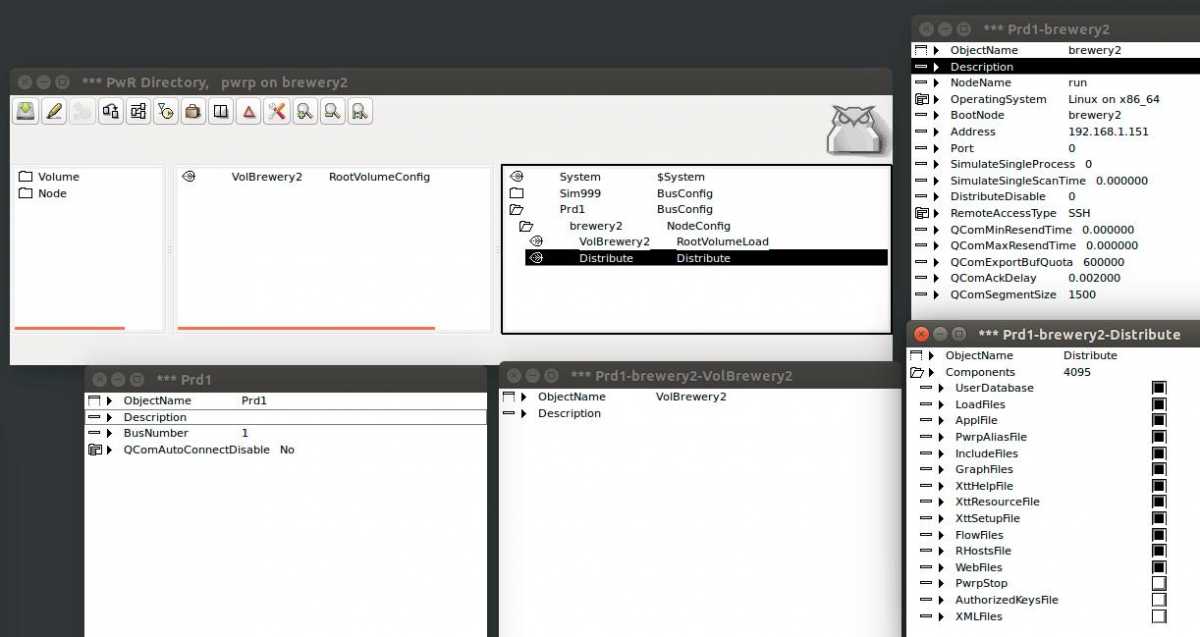Hola Claes,
OK. I redid it with the pwr kill
and then
rt_ini -i &
the printout looks similar to the printout i get on the development station,
but nothing appears.
the GE graphics do not appear, etc
very strange.
any ideas?
Thanks!
Bill
ERROR MESSAGE
pwrp@run:~$ rt_ini -i &
[1] 2427
pwrp@run:~$
Proview/R Version V5.4.0 for Linux on x86_64
Copyright (C) 2005-2016 SSAB EMEA AB
Proview/R is free software; you can redistribute it and/or
modify it under the terms of the GNU General Public License.
This program is distributed in the hope that it will be useful
but WITHOUT ANY WARRANTY; without even the implied warranty of
MERCHANTABILITY or FITNESS FOR A PARTICULAR PURPOSE. See the
GNU General Public License for more details.
Proview Runtime Environment
I Reading Boot file /pwrp/common/load/ld_boot_run_0001.dat
I Created at 01-JUN-2017 19:17:06.60 for project: brewery2
I This node vill run PLC file: plc_run_0001_plc
I This node has node identity 0.1.1.5 (65797)
I Reading Node file /pwrp/common/load/ld_node_run_0001.dat
I Reading volume file /pwrp/common/load/volbrewery2.dbs
I Created 28-MAY-2017 10:48:34.00
I Reading volume file /usr/pwrrt/load/rt.dbs
I Created 15-MAR-2016 07:00:00.00
I Reading volume file /usr/pwrrt/load/pwrs.dbs
I Created 15-MAR-2016 07:00:00.00
I Reading volume file /usr/pwrrt/load/pwrb.dbs
I Created 15-MAR-2016 07:00:00.00
I Reading volume file /usr/pwrrt/load/basecomponent.dbs
I Created 15-MAR-2016 07:00:00.00
I Reading volume file /usr/pwrrt/load/profibus.dbs
I Created 15-MAR-2016 07:00:00.00
I Reading volume file /usr/pwrrt/load/otherio.dbs
I Created 15-MAR-2016 07:00:00.00
I Mapped /tmp/pwr_db_lock_1, base: bc52d000, size: 16
I Objects : 44316 : 18080928 bytes
I Volumes : 30 : 17040 bytes
I Classes : 300 : 55200 bytes
I Nodes : 10 : 8720 bytes
I Mount servers: 100 : 14400 bytes
I Alias servers: 50 : 4400 bytes
I Sub servers : 500 : 84000 bytes
I Sub clients : 2000 : 464000 bytes
I San servers : 200 : 25600 bytes
I Cache : 10000
I Cached classes: 300 : 220800 bytes
I Cached class volumes: 150 : 12000 bytes
I Sub class objects: 300 : 62400 bytes
I Pool isize : 19049488, esize: 2381186
I Rtdb isize : 5402256, esize: 675282
I Mapped /tmp/pwr_pool_1, base: bc4d9000, size: 82024
I Mapped /tmp/pwr_po0001_1, base: b9df2000, size: 19049488
I Mapped /tmp/pwr_rtdb_1, base: bc4c4000, size: 82024
I Mapped /tmp/pwr_rt0001_1, base: b98cb000, size: 5402256
I Mapped /tmp/pwr_po0002_1, base: bc52c000, size: 2736
I Reading volume file /pwrp/common/load/volbrewery2.dbs
I Loading volume VolBrewery2 ()...
I Reading volume file /usr/pwrrt/load/rt.dbs
I Loading volume rt ()...
I Reading volume file /usr/pwrrt/load/pwrs.dbs
I Loading volume pwrs ()...
I Reading volume file /usr/pwrrt/load/pwrb.dbs
I Loading volume pwrb ()...
I Reading volume file /usr/pwrrt/load/basecomponent.dbs
I Loading volume BaseComponent ()...
I Reading volume file /usr/pwrrt/load/profibus.dbs
I Loading volume Profibus ()...
I Reading volume file /usr/pwrrt/load/otherio.dbs
I Loading volume OtherIO ()...
I Created pwrNode, oid: _O1.1.1.5:2147483649
I Setting log file to: /pwrp/common/log/pwr_run.log
I Mapped /tmp/pwr_qdb_lock_1, base: bc52b000, size: 16
I Qcom pool isize : 600000, esize: 300000
I Mapped /tmp/pwr_qpool_1, base: bc4af000, size: 82024
I Mapped /tmp/pwr_qp0001_1, base: bc41c000, size: 600000
I Mapped /tmp/pwr_qp0002_1, base: bc52a000, size: 744
I BACKUP loading information from $pwrp_load/pwr_backup.bck
I Starting pwr_neth, file: rt_neth, prio: 18
I Started pwr_neth_1, prio: 18, pid: 2429
file: rt_neth
I Starting pwr_qmon, file: rt_qmon, prio: 19
I Started pwr_qmon_1, prio: 19, pid: 2430
file: rt_qmon
I Starting pwr_nacp, file: rt_neth_acp, prio: 17
I Started pwr_nacp_1, prio: 17, pid: 2431
file: rt_neth_acp
I Starting pwr_io, file: rt_io_comm, prio: 17
I Started pwr_io_1, prio: 17, pid: 2432
file: rt_io_comm
I Starting pwr_tmon, file: rt_tmon, prio: 17
I Started pwr_tmon_1, prio: 17, pid: 2433
file: rt_tmon
I Starting pwr_emon, file: rt_emon, prio: 17
I Started pwr_emon_1, prio: 17, pid: 2434
file: rt_emon
I Starting pwr_alim, file: rt_alimserver, prio: 17
I Started pwr_alim_1, prio: 17, pid: 2435
file: rt_alimserver
I Starting pwr_bck, file: rt_bck, prio: 16
I Started pwr_bck_1, prio: 16, pid: 2436
file: rt_bck
I Not starting pwr_linksup, file: rt_linksup
I Not starting pwr_trend, file: rt_trend
I Not starting pwr_fast, file: rt_fast
I Not starting pwr_remh, file: rs_remotehandler
I Not starting pwr_remlog, file: rs_remote_logg
I Starting pwr_elog, file: rt_elog, prio: 15
I Started pwr_elog_1, prio: 15, pid: 2437
file: rt_elog
I Not starting pwr_sysmon, file: rt_sysmon
I Starting pwr_webmon, file: rt_webmon.sh, prio: 15
I Started pwr_webmon_1, prio: 15, pid: 2438
file: rt_webmon.sh
I Starting pwr_webmonmh, file: rt_webmonmh.sh, prio: 15
I Started pwr_webmonmh_1, prio: 15, pid: 2439
file: rt_webmonmh.sh
I Starting pwr_webmonelog, file: rt_webmonelog.sh, prio: 15
I Started pwr_webmonelog_1, prio: 15, pid: 2440
file: rt_webmonelog.sh
I Not starting pwr_opc_server, file: opc_server
I Starting pwr_statussrv, file: rt_statussrv, prio: 15
I Started pwr_statussrv_1, prio: 15, pid: 2441
file: rt_statussrv
I Not starting pwr_post, file: rt_post
I Not starting pwr_report, file: rt_report
I Not starting pwr_sevhistmon, file: rt_sevhistmon
I Not starting pwr_sev_server, file: sev_server
I Not starting pwr_powerlink, file: rt_powerlink
I Not starting pwr_videomgm, file: rt_videomgm
I Not starting pwr_sim, file: rt_sim
/usr/pwrrt/exe/rt_webmonmh.sh: line 40: /usr/local//bin/java: No such file or directory
/usr/pwrrt/exe/rt_webmon.sh: line 41: /usr/local//bin/java: No such file or directory
/usr/pwrrt/exe/rt_webmonelog.sh: line 41: /usr/local//bin/java: No such file or directory
I Adding application. aix: 1
I Starting pwr_plc_plc, file: plc_run_0001_plc, prio: 5
I Started pwr_plc_plc_1_0, prio: 5, pid: 2472
file: plc_run_0001_plc
I Process pwr_elog_1 exited with status 256
I Process pwr_webmon_1 exited with status 32512
I Process pwr_webmonmh_1 exited with status 32512
I Process pwr_webmonelog_1 exited with status 32512