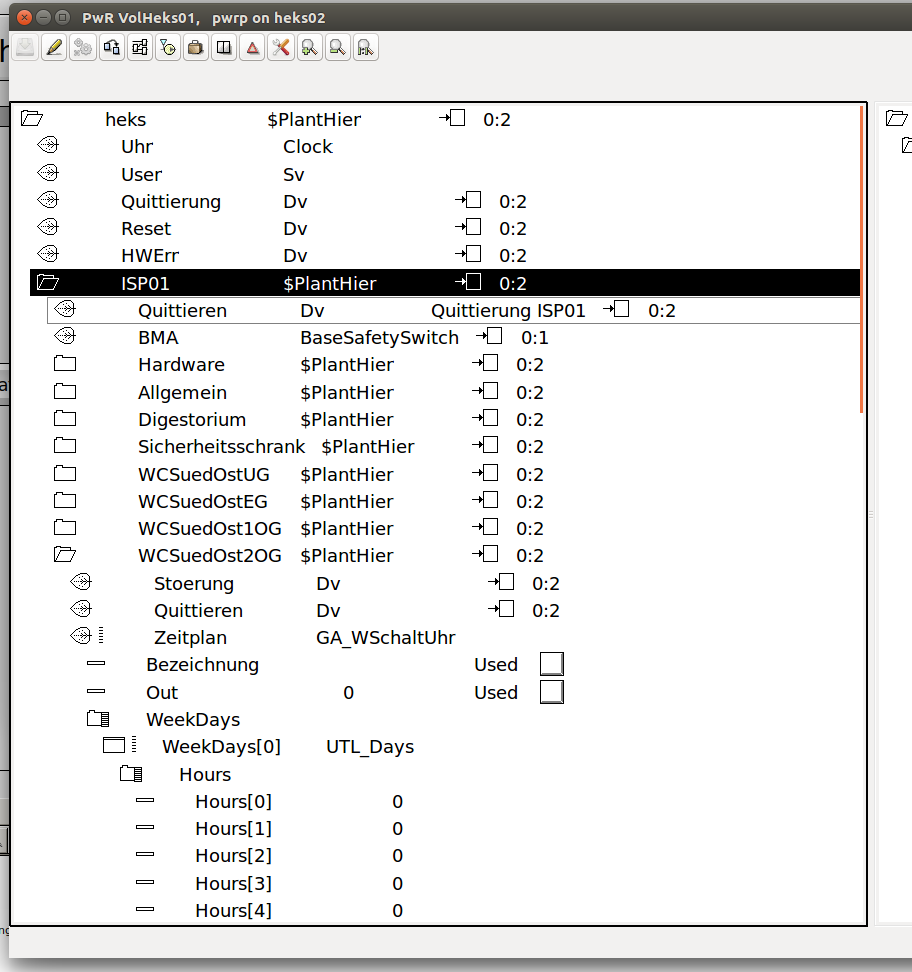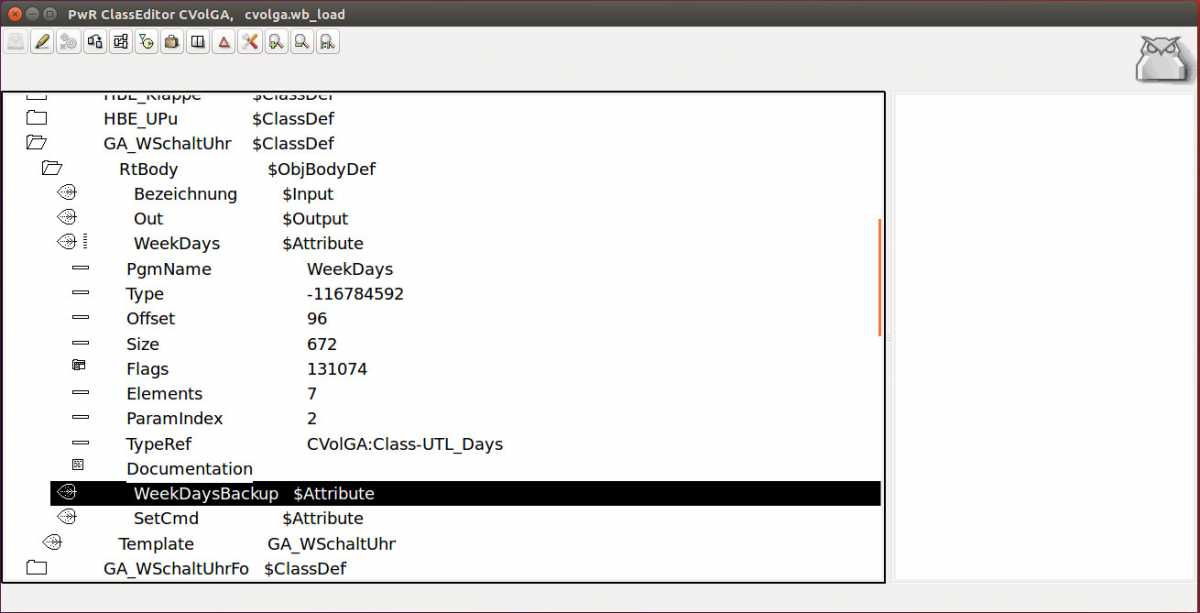Hi Claes,
I do not use a runtime script, I'm working in the configurator and try to preset some values from LibreOffice Calc (csv-file). Write permissions should not matter here (?). Farther down in the tree I have an integer array, in which I can set the values without problems:
SetAttribute( “heks-ISP01-WCSuedOst2OG.Zeitplan.SetCmd[0]”, 1); works as expected
For the moment I've used the Backupfile Utility to preset the values. From there I can see, that I'm using the correct name.
From the attached pictures you can see the class definitions and the names in the Backup Utility.
When I run
set attribute /name=heks-ISP01-WCSuedOst2OG-Zeitplan /attribute=WeekDays[0].Hours[0] /value=1
from the wtt command line, I get the message
Parameter type not correct
in the ProviewR console.
set attribute /name=heks-ISP01-WCSuedOst2OG-Zeitplan /attribute=WeekDays[1].Hours[1] /value=1
gives
heks-ISP01-WCSuedOst2OG-Zeitplan.WeekDays[1] = (Y/N/Q/A): Parameter type not correct
Any suggestions of what I did wrong?
Kind regards
Martin