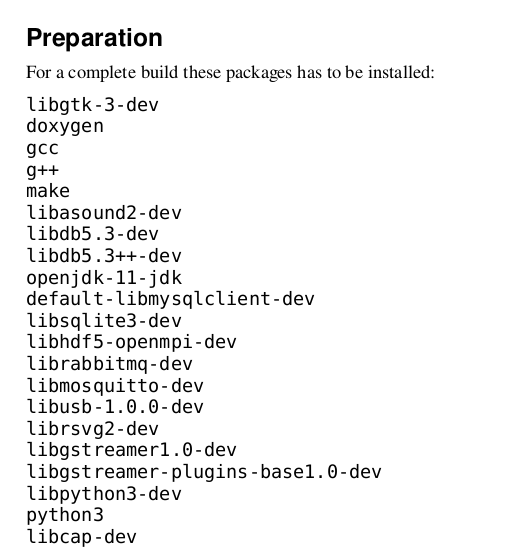Hi!
Trying to build V6.1.3 from source with help from developers guide (2024-01-17). Mentioned packages are installed:
I managed to go through steps "pwre add", "pwre init", "pwre create all" and "pwre configure". First attempt to build all was stopped to errors related to wb_dbms.h and wb_dbms.cpp files. Both of them contained "my_bool" instead of "bool". Is that just a typing error, I don´t know. Anyway I replaced them and took another attempt.
This time build process went much further but terminated eventually:
I 2024-04-18 10:39:19.00 build-wb, Compiling wb_cmd_gtk.cpp
I 2024-04-18 10:39:21.00 build-wb, Linking /home/pwrp/x666/rls/os_linux/hw_x86_64/wb/exe/wb_cmd_gtk
make: Nothing to be done for 'exe'.
I 2024-04-18 10:39:23.00 build-wb, Building Python c extension /home/pwrp/x666/rls/os_linux/hw_x86_64/wb/exe/pwrwb.so
Traceback (most recent call last):
File "/home/pwrp/pv_sorsa/pwrsrc_6.1.3-1/wb/exp/pwrwb/src/setup_pwrwb.py", line 4, in <module>
from setuptools import setup, Extension
ModuleNotFoundError: No module named 'setuptools'
mv: cannot stat '/home/pwrp/x666/rls/os_linux/hw_x86_64/bld/exp/pwrwb/lib.linux-x86_64*-3*/pwrwb.cpython-3*-linux-gnu.so': No such file or directory
Traceback (most recent call last):
File "/home/pwrp/pv_sorsa/pwrsrc_6.1.3-1/wb/exp/pwrwb/src/setup_pwrwb.py", line 4, in <module>
from setuptools import setup, Extension
ModuleNotFoundError: No module named 'setuptools'
make: *** [/home/pwrp/pv_sorsa/pwrsrc_6.1.3-1/wb/exp/pwrwb/src/makefile:38: /home/pwrp/x666/rls/os_linux/hw_x86_64/wb/exe/pwrwb.so] Error 1
F 2024-04-18 10:39:23.00 build-wb, Fatal error, build terminated
himBHs
pwrp@promo:~$
Perhaps rt module is built regardless of the error. Even if it is, how should I take it into use?
Excuse me for my ignorance

Mika