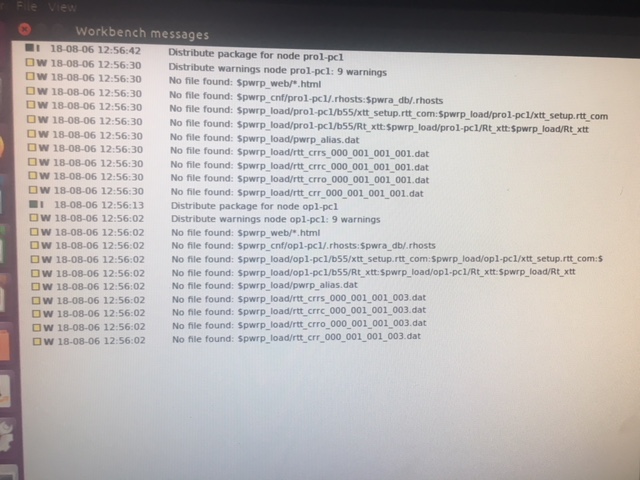Hi,
Im trying to create a process and operator stations on two PCs with Ubuntu 16.04
After:
installing Ubuntu on user Pro-PC,
updating Ubuntu,
installing Gdebi,
installing Proview using Gdebi,
installing openssh.server,
installing openssh.client.
logging out of Pro-PC,
logging in to pwrp
There are no desktop icons or any Proview executables within user pwrp.
There were however folders installed /pwrp/x86_linux/'exe','lib', 'lis', 'obj'
All these folders were initially empty, but folder exe received 2 files from my development station after i distributed a volume to it.
I was able to start the processing station from terminal with this command:
pwr_start
The good news is that the processor pc is definitely communicating with the plc, but i can't seem to start the Ge environment.
All the stations seem to be communicating fine, the only thing i cant seem to accomplish is starting the Ge.
Is there a terminal command for this please?
I've downloaded gnome and created an application pwr_rtmon.sh (with the right script in it) and then changed the owner from root to pwrp. When i try to run it though it says that there is no directory /home/pwrp_profile.
Should /home/pwrp_profile be installed by default or only for java (browser) requirements please?
/home/pwrp_profile wasn't created during the installation for pwrrt, if i manually create them: what should be in the folders please?
Attached is the warning i receive when i try to distribute the volume.
Setup Details:
Ubuntu 16.04.4-desktop-i386
pwrrt_5.5.0-1.2_i386.deb
Regards,
Chrisjan
PS. Thank you for your videos Ben - they have been very helpful.