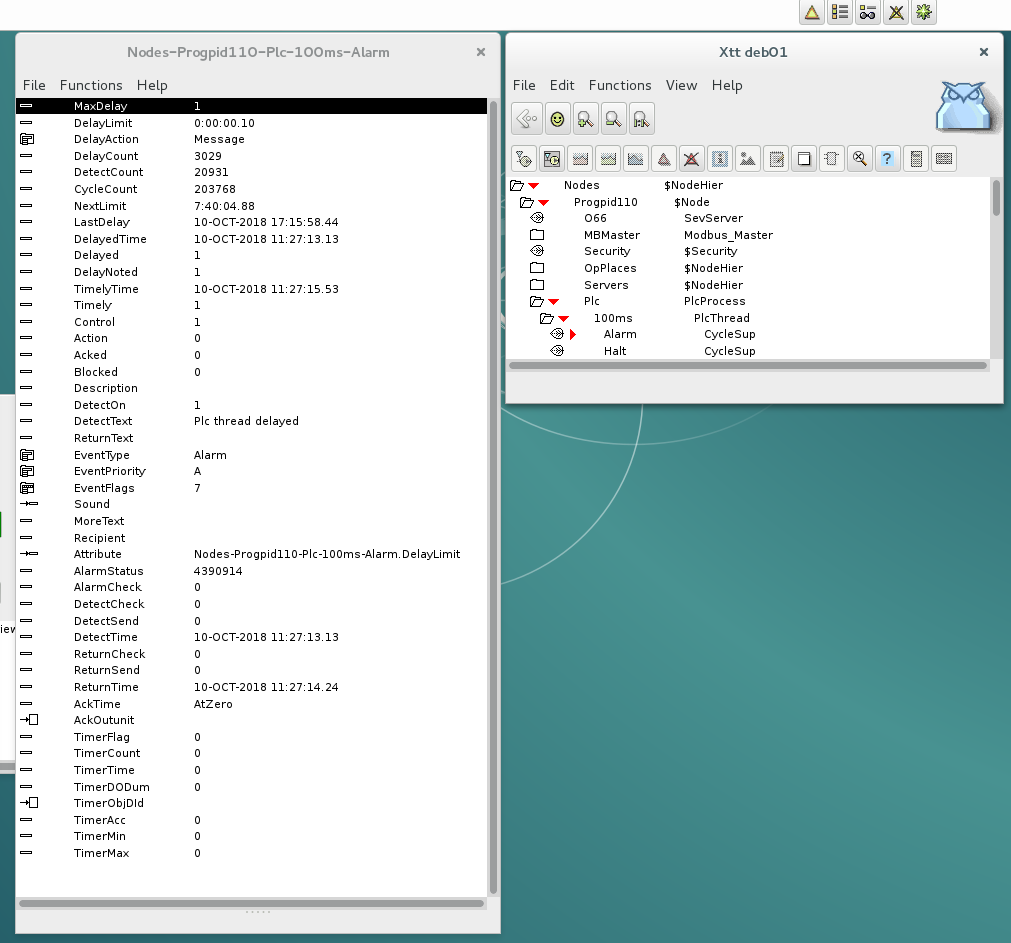HI barnes,
If you add the node hierarchy to the EventSelectList of your OpPlace object, you will be able to see tne alarm in the alarm list and acknowlege it. The delay count though is over 3000 so you probably soon have to ack again.
The reason for the delay can be that a modbus slave is not responding now and then. In this case the plc thread will be stuck in waiting for the reply the whole timeout time, which is 200 ms by default. By lowering the ResponseTime in the Modbus slave object to 50 ms you will decrease the delay and avoid the alarm.
/Claes