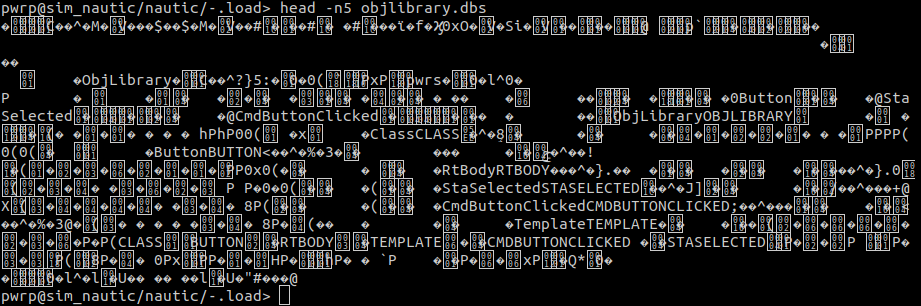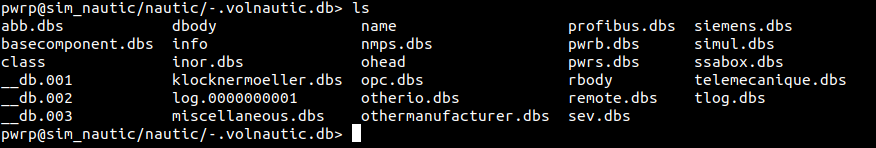Hi Claes,
There is definitely somehting I'm doing wrong using classvolume...
I recreated a brand new ubuntu 18.04 x64 virtual machine to restart the process from scratch
In this new machine I re installed Pwr57 from .deb package
I created a new project (ProjectReg) name "greenhouse" and in the directory Volume I added a ClassVolumeConfig named LibSnarf
I added this new volume in GlobalVolumeList and gave it id 0.0.249.1
Then I open back again the directory volume and tried to open the class volume.
Nothing happens except the following lines in dev console :
Wb opening wb_load-file /usr/local/pwrp/greenhouse/src/db/libsnarf.wb_load...
-- Building volume ������������ �
I rememeber last time the same occured and I had to copy another class volume .wbload file, renamed it and change he volume id in it to be able to open it but I guess this was not the normal process and perhaps the root cause of my previous issue.
So this time I'm stuck even one step earlier, I just can't open the class volume.
At what time and how is the wb_load file created from Proview GUI ?
Snarf