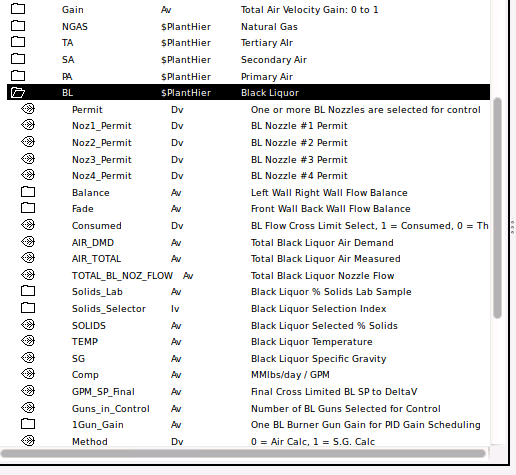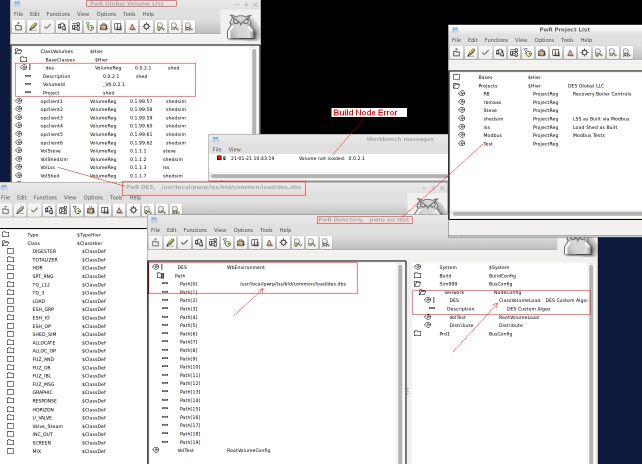Hi Claes,
Again, thank you for your quick and informative response. I'm a little slow and ask for additional guidance. You stated:
First you have to load the custom classes in the target project, and this can be done with a WbEnvironment object and a ClassVolumeLoad object in the directory volume.
Very good information and looking forward to learning how to make this work, correctly. A test project was created with wbEnvironment and ClassVolumeLoad objects added to the best of my understanding while reading the class help information:
An existing custom class object, des, from a different VolLss project is referenced with a WBEnvironment variable, as shown. A ClassVolumeLoad object is added as a child to the Workstation's NodeConfig object, as shown.
A very simple plc test program was created manually without references to any custom class objects. In fact, the DES folder of custom class objects does not appear within the PLC program configurator, as per usual when the custom class volume is configured directly within the project. The test PLC program builds fine.
When building the workstation node, an error appears: Volume not loaded: 0.0.2.1. This is the global volume ID of the custom des class volume, also shown.
Obviously, I do not have a clear understanding of the WBEnvironment or ClassVolumeLoad objects and how to properly use them. Can you identify my configuration error?
Kind Regards,
/Ron