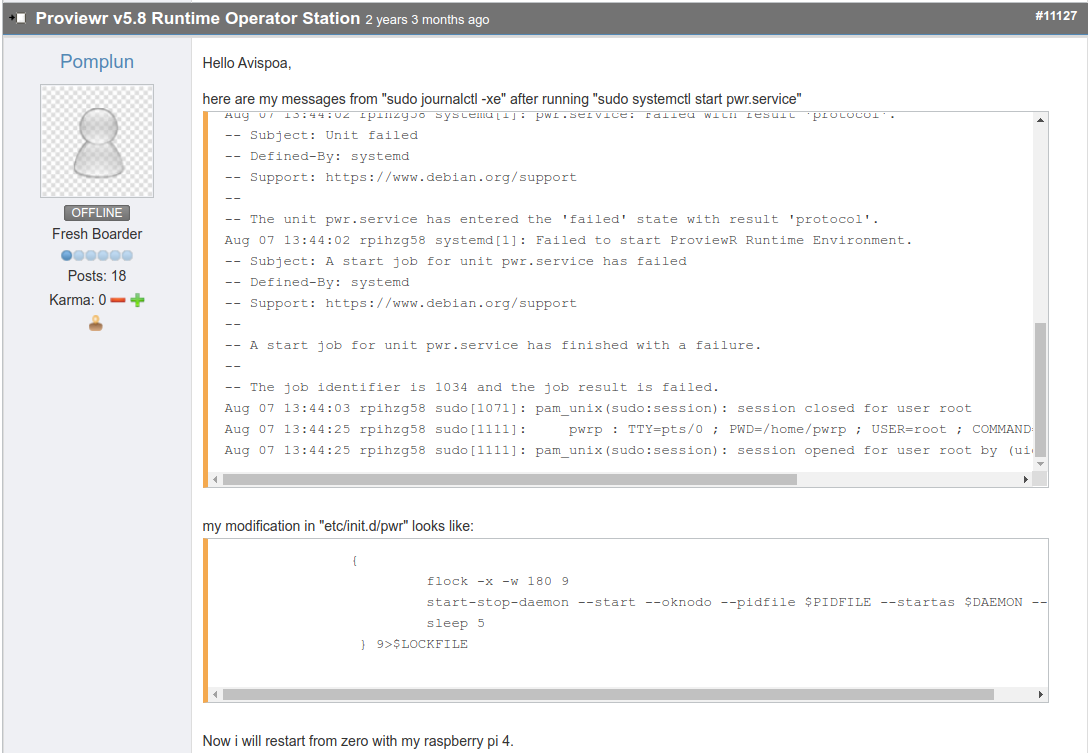On reboot, the nodes auto start background process modules but do not automatically start the GUI. Historically, we use a startgraphic script to launch manually, either via SSH or via VNC. The script can be automatically launched as an init.d script, but a race condition might occur? Where, proview background modules are not fully started before a graphic startup script launches? That might be what you are encountering? Consider adding a sleep 15 delay in your startup script.
In our case, only the Operator stations are critical to run a GUI. Even then, Operators use RDP to access virtualized OP Stations, so no easy way for them to reboot an OP Station for an auto startup fix. We also provide two or more OP Stations for redundancy, so if one goes down, there is no "loss of view" to the process. In the past couple of years, we received two phone calls. 1) The Microsoft thin client lost connection. 2) The Proview OP Station graphics crashed but the background process continued working. We logged in remotely and simply ran our startup script on the failed Operator station to start the graphics, again. A desktop script shortcut could be provided, but we don't normally do it because of the rarity of an Op Station failure. In practice, we have the most trouble with RDP locking up due to network communication issues. Both Microsoft mstsc.exe and Linux rdesktop versions lock up in a side-by-side comparison during the same network event. I speculate this is an RDP protocol artifact, rather than an O/S issue. That's why we prefer VNC over RDP, but often not our choice.
For what it's worth, our simple startup script is:
source /etc/pwrp_profile
export DISPLAY=:2.0
rt_xtt -qn Op &
For an auto startup script, maybe:
sleep 15
source /etc/pwrp_profile
export DISPLAY=:2.0
rt_xtt -qn Op &
where sleep gives the background modules time to load and establish QCOM communications with the other nodes.
where export DISPLAY=:2.0 is a standardized VNC display session so multiple remote users can share the same desktop while commissioning and debugging. XRDP leverages VNC under the surface, so multiple RDP and VNC users can share the same desktop at the same time, too.
/Ron