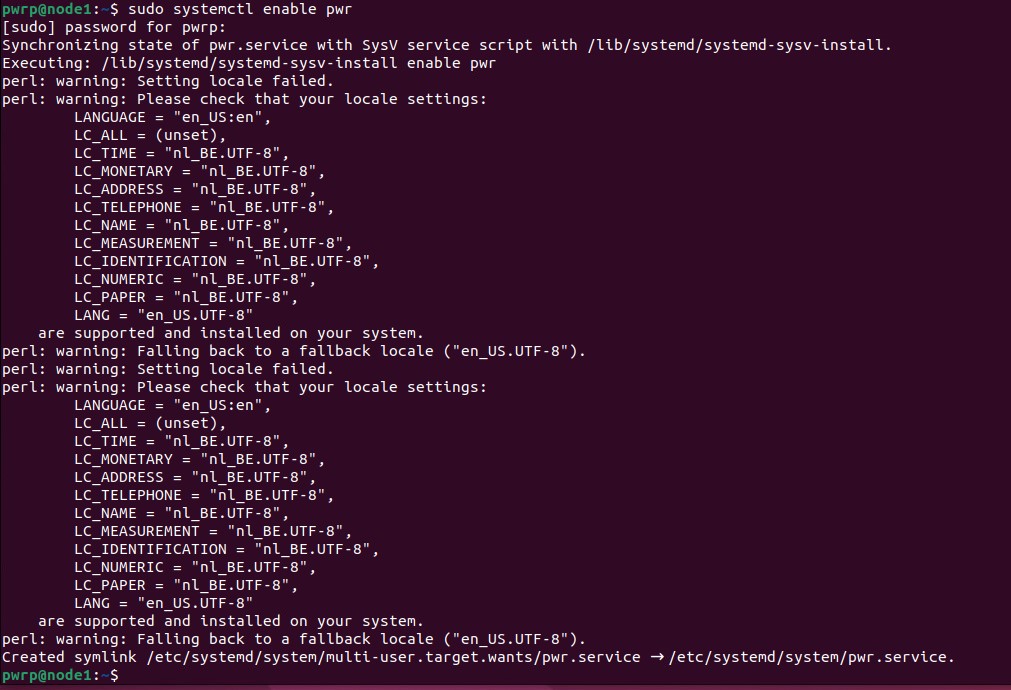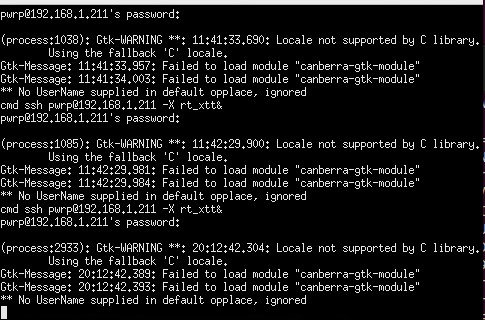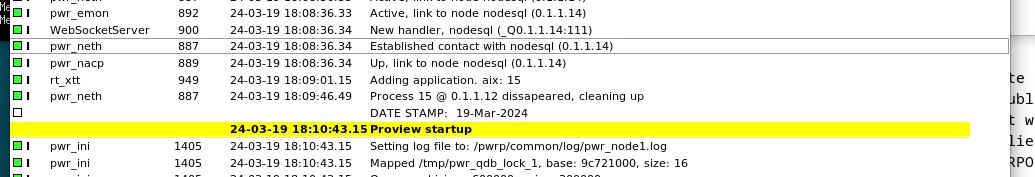Hello,
I started back from 0 creating a "simpler" setup, so without redundant node: one process node (node1), one sevserver, one op and one eng. station.
- Did the same test: started everything up (all auto start after reboot), all green in the supervision centre. Open the runtime navigator, close it again and the process node exits.
- Started the runtime back again manually (rt_ini -i), same test, but now after closing the navigator the process node keeps working.
- Stopped the runtime and started it back again manually with the init.d script, evverything keeps working.
- Disabled the init.d script and reboor the server, afterwards start manually the init.d script -> no problems
- Re-enabled the init.d script and a reboot -> same problem as first, the node crashes after closing the navigator
With disabling and re-enabling the init.d script a message came across complaining about my locale (never had the message when enabling the init.d script). Could this be the issue causing the crash?
When looking closer when opening the runtime navigator on my eng. station I noticed a same kind of message:
Before I reinstall everything back again I first like to know if this could have anything to do causing this strange behaivior?